IQOO 11 Hiding Mobile Software
Now there are many interesting and useful applications, so we will download a lot of APPs on mobile phones, and there are many applications on mobile desktops, and some applications involve a lot of privacy. At this time, we can try the built-in hidden APP function on mobile phones, which is a very important function. How do I operate iQOO 11? I have brought the specific operation tutorial of iQOO 11 hidden application. If necessary, come to live in the horse.

How to hide applications in iQOO 11
1. Click [Fingerprint, Face and Password] in the phone settings.

2. Click [Privacy and Application Encryption] to set the privacy password.

3. Click Hide Application.
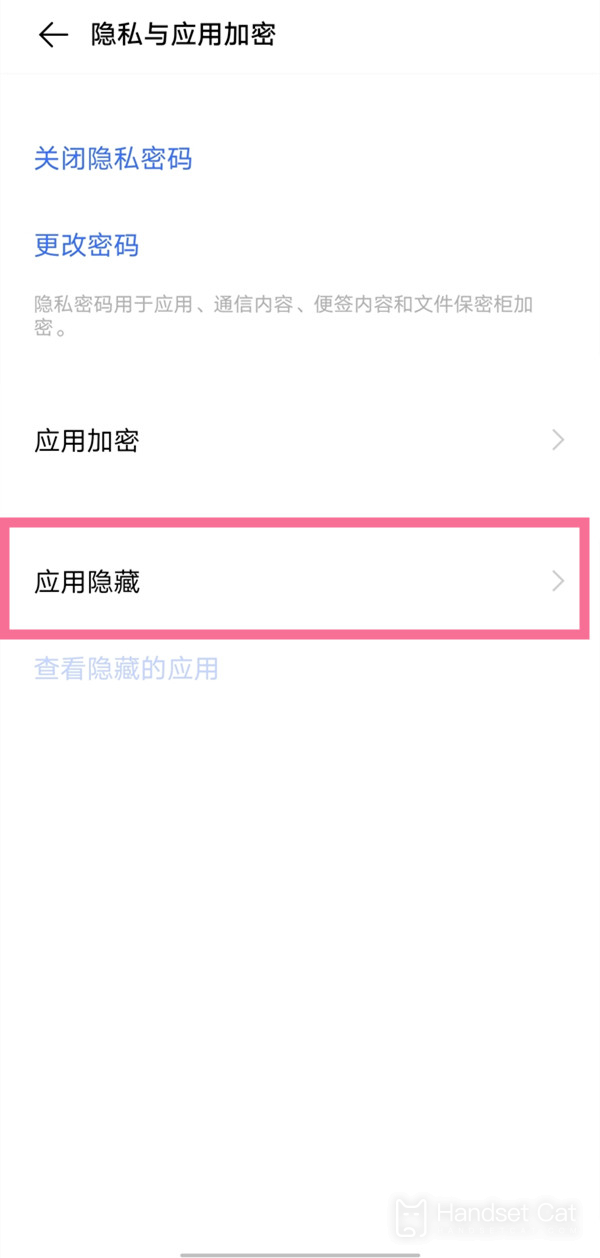
4. Open the switch to hide the application.

This is how iQOO 11 hides mobile phone software. This function can help you set up security settings. In addition to security, it can also make the mobile desktop more simple. Users can look more comfortable when using mobile phones, which is a good news for obsessive-compulsive disorder.













