Samsung S22+Query and Activate Warranty Course
Samsung S22+is a new model launched by Samsung. Many users have bought this cost-effective mobile phone. But in normal use, there will always be losses, either because of the screen or the hardware. However, when we first bought the mobile phone, we must protect it well. Once the time is long, various problems will arise. Many users have almost forgotten the activation warranty period of the mobile phone by that time, and we don't know whether it has expired.

Samsung S22+Query and Activate Warranty Course
Step 1: Click [About Mobile Phone] in the mobile phone setting menu to view the mobile phone IMEI and serial number.

Step 2: Open the official Samsung mobile phone website, click the three horizontal buttons in the upper right corner, find [Mobile phone activation time query], and enter IMEI and serial number.
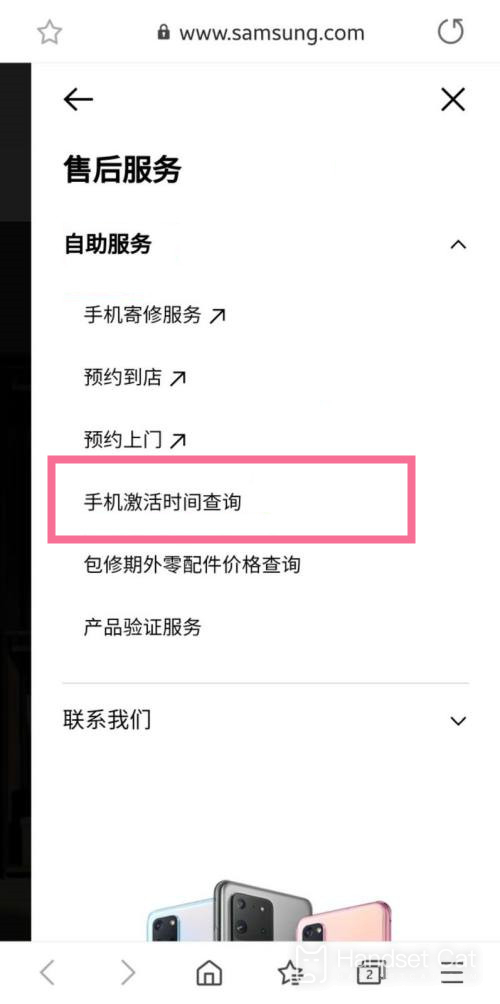
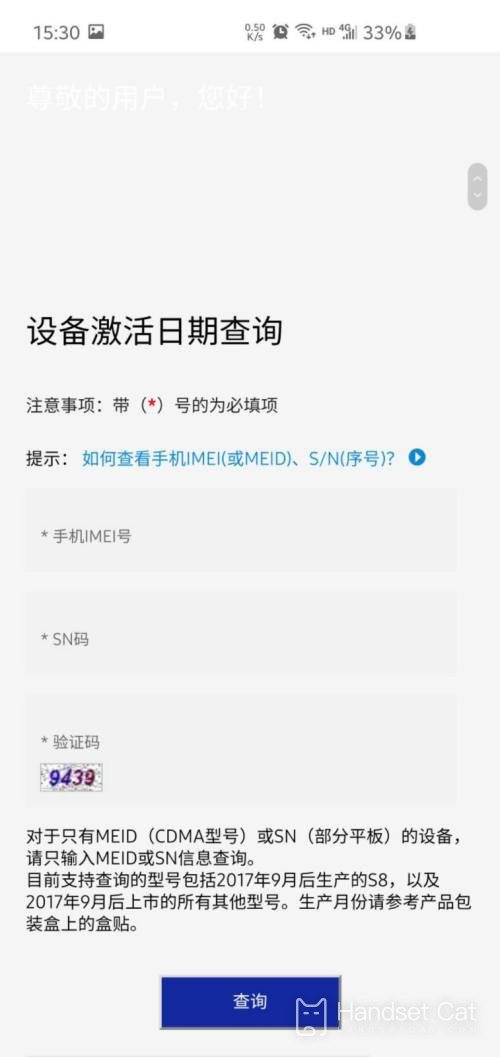
It is very simple to query the activation warranty period of Samsung S22+. The main thing to note is the warranty period. Today's mobile phones are basically calculated from the day of purchase, so if it exceeds the time limit, you will have to pay your own money.













