IQOO 11 Purge Data Completely Tutorial
IQOO 11 is one of the new mobile phones launched by iQOO in December 2022. The mobile phone owners will not have the problem of clearing data in their mobile phones just after they get the phone, but after using it for a period of time, they have to worry about what to do if they need to clear data with iQOO 11? This compilation brings you the iQOO 11 Complete Data Cleanup tutorial. If you have such troubles, you might as well take a look!

iQOO 11 Data Complete Clearing Tutorial
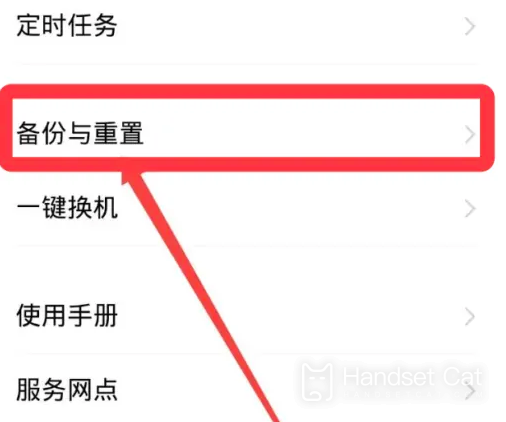
1. First open the phone [Settings]
2. After entering the settings, click to select Backup and Reset.

3. Select Clear All Data.

4. Check Format Mobile Phone Storage
5. Click Clear Now.
The above is the whole content of the iQOO 11 Data Complete Cleanup tutorial. It is still relatively convenient and simple. You just need to operate according to the tutorial given by the editor. If you want to exchange the old for the new, you must clean up your mobile phone and information for the security.













