How to customize mobile phone ringtones with Netease Cloud Music for iQOO 11
There are many users of Netease Cloud. Recently, many partners have changed their phones. They have some questions about the use of functions. Today's users don't just consider the performance of their phones when buying them. The various personalized functions they are equipped with are also a goal for buyers to investigate. Most users will choose phones with a higher degree of personalization in order to create their own exclusive devices, The following editor will show you how iQOO 11 uses Netease Cloud Music to customize mobile phone ringtones.

iQOO 11 How to customize mobile phone ringtones with Netease Cloud Music
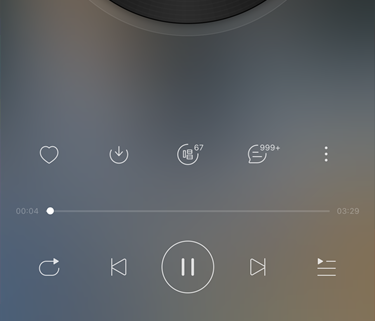
1. Open Netease Cloud
2. Play songs that need to be set as ringtones
3. Click in the play interface to open the menu on the right.
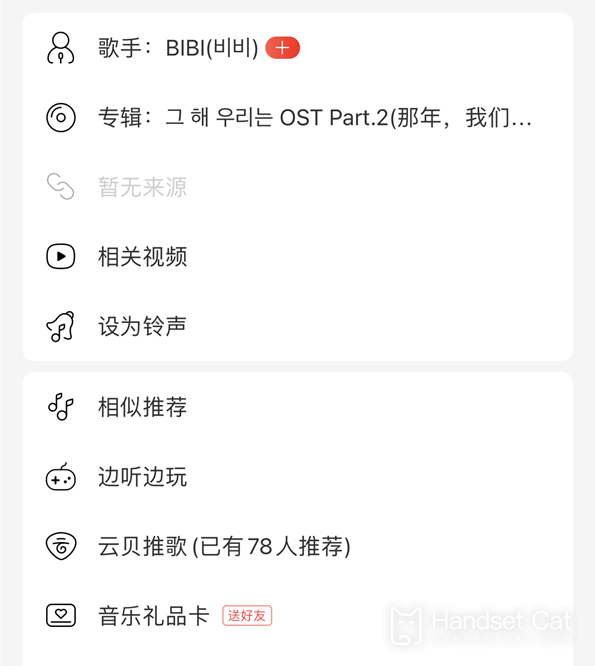
4. Click Set as Ringing Tone on the page
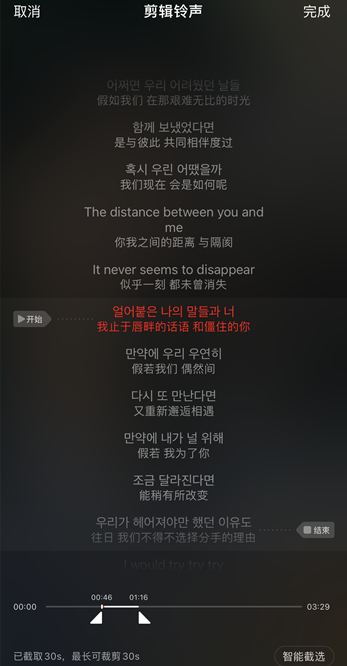
5. Capture your favorite 30 second ringtone clip
6. Click Finish in the upper right corner
7. Wait for downloading after completing the ring tone capture
8. Set it as the incoming call ring tone
Note: The third party software needs to open VIP to set ringing tones. The specific setting is subject to the page display
After reading the above article, I believe you have understood how iQOO 11 can customize mobile phone ringtones with Netease Cloud Music. If you change iQOO 11 and are Netease Cloud users, you can operate and set it according to the above introduction, which is very convenient.













