Can iQOO 11 log in to two WeChat accounts at the same time
IQOO 11 has become a popular alternative model for many children. This mobile phone is really excellent. In the context of the rapid development of the times, our mobile phone has indeed brought a lot of convenience. Some children also care about some settings on their mobile phones because of their habits, such as those related to WeChat. Can iQOO 11 log in to two WeChat accounts at the same time?

Can iQOO 11 log in to two WeChat accounts
sure
Open the separate function of the mobile app to operate
iQOO 11 WeChat Split Method Introduction
1. Open the phone [Settings]
2. Find [Application and Permission] in the setting function below;
3. Click to enter the [Application Separation] function;
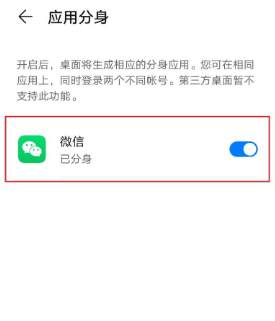
4. Find the option of WeChat separation
5. Click the button on the right of WeChat

6. A WeChat icon will be added to the mobile desktop
7. Click the new WeChat icon and log in to another WeChat
This is how iQOO 11 logs in to two WeChat accounts at the same time. You can follow the steps above. For many kids, this function is convenient and can help you improve efficiency. You can set it according to your own needs.













