Samsung S22+Extracting Chinese Characters from Pictures
In the process of office work, it must be a very common thing to sort out documents. When learning and sorting out notes, it is also necessary to save some documents in text form for review. In order to further improve work efficiency, some users will choose to take pictures of them and save them in their mobile phones, and then extract all the text, which is convenient and efficient. So does Samsung S22+have this function in use?

Text tutorial of Samsung S22+extraction diagram
First, we need to use the screenshot tool in the side toolbar to select, and click the rectangle tool on the right.
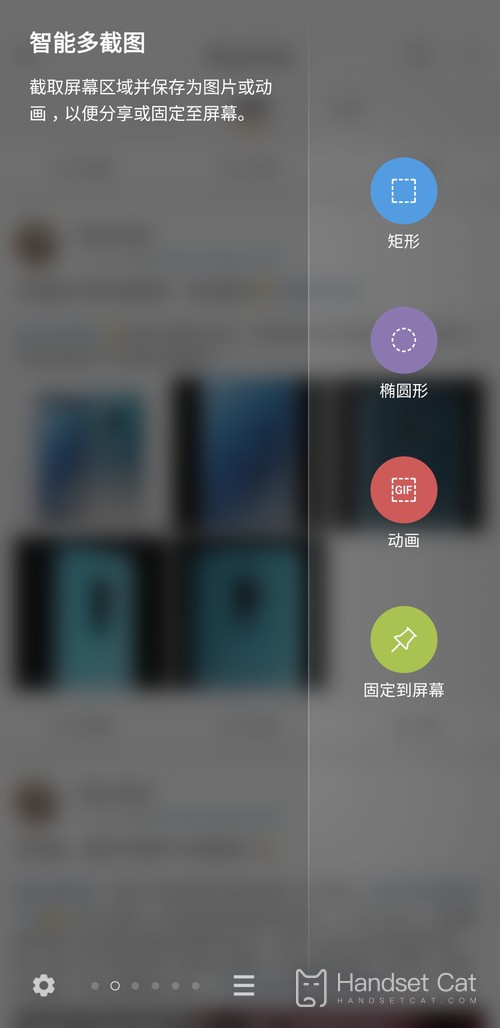
Then drag the box to select the text area you want to extract.
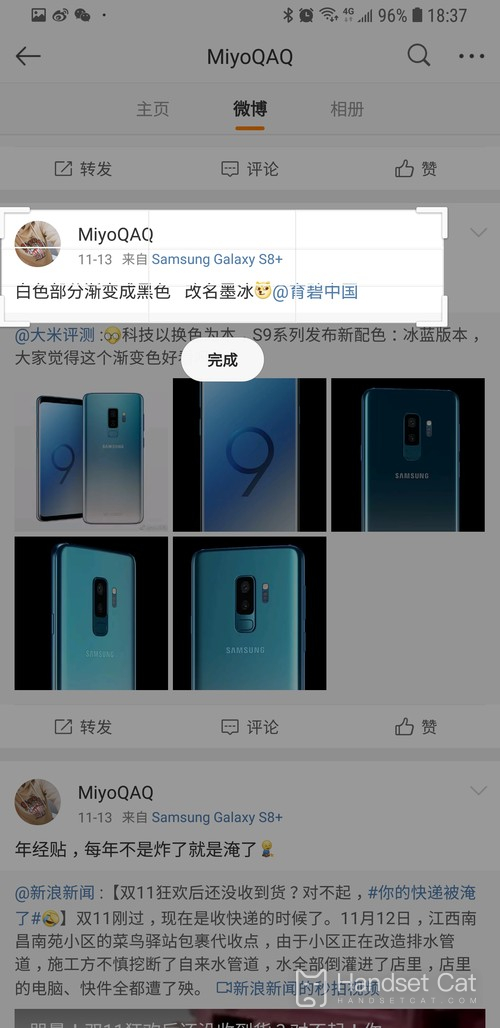
Then click Finish to display the options for extracting text.

Then click Extract Text to get the information you want directly. Not only the text can be extracted, but also the text in the picture can be used in this way, saving you the time and energy of re entering according to the instructions.

The above is the specific content of the text extraction tutorial in Samsung S22+images. This function is very useful for users with efficiency requirements, but the images need to have a certain degree of clarity, so that the system can correctly extract all the text users need.













