What to do if iQOO 11 can't be found after WeChat is hidden
The iQOO mobile phone has provided a very good experience for many small partners, including the very popular iQOO 11. The performance of this mobile phone is very good, and users have a very good experience after starting, but the users who have started do not know some details of iQOO 11, such as how to do if iQOO 11 can not be found after WeChat is hidden? If you are not clear, let's take a look at the following introduction!

What to do if iQOO 11 can't be found after WeChat is hidden
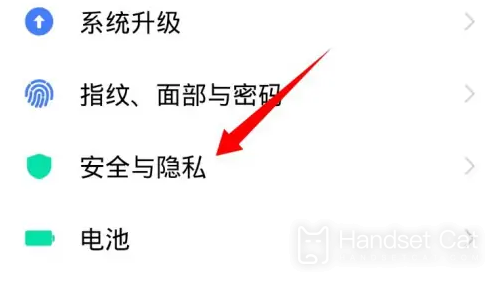
1. Open your phone's settings
2. Click Security and Privacy.
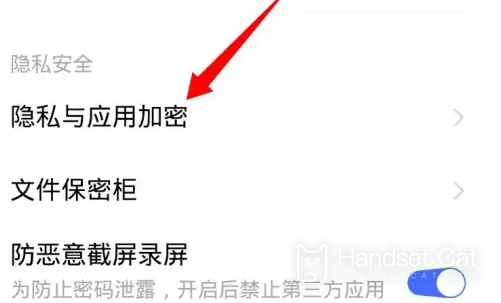
3. Click Privacy and Application Encryption.

4. Enter the fingerprint or password to unlock.
5. Click Apply to hide.

6. Find and turn off the switch behind WeChat
In this way, the hidden function of WeChat will be turned off and the icon will reappear on the desktop.
After the iQOO 11 WeChat is hidden, we can't find the tutorial. You must have known about it. This function is more practical. If you can't set it, you can try it according to the method introduced in the article. Especially, many partners who have recently bought iQOO 11 must live there.













