Samsung S22+NFC access control function tutorial
I have previously told you that this Samsung S22+phone supports NFC function, which means that you can use your phone to swipe traffic cards, unlock smart locks, etc., but the question is how to set the access card? Today's editor will also bring you specific setting methods to help you complete the entry of NFC access cards faster and enjoy your daily life easily.

Samsung S22+NFC access control function tutorial
1. Click to enter Samsung Pay and select the smart door card.

2. Find the Add button at the top right, check the terms and conditions, and click Start.

3. After the account is verified, paste the physical access card in the sensing area of the NFC behind the phone, and then copy it
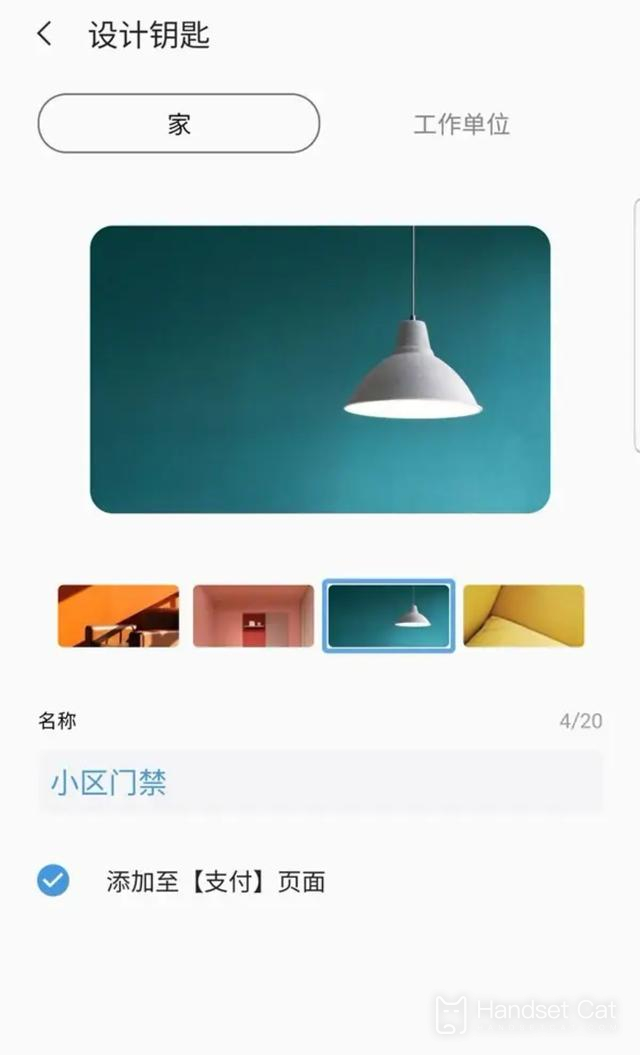
It can be seen that the Samsung S22+access card setting method is relatively simple. With this mobile phone, you don't need to carry all kinds of cards, not only reducing the risk of card loss, but also making the user's operation more simple and convenient.













