How to drive the Samsung S22 at 120hz
With the continuous development of mobile phones, the performance configuration of mobile phones is getting higher and higher. High screen has become the standard configuration of many mobile phones. At present, it has been some time since the release of Samsung s22, but the sales of Samsung s22 are still very hot. Many friends have just got their own new machines, so how can the Samsung S22 turn on the 120 hz high brush? Next, Xiao Bian will take you to have a detailed understanding.

How to drive the Samsung S22 for 120hz
1. Click [Display] in the mobile phone setting menu.

2. Click [Motion fluency].
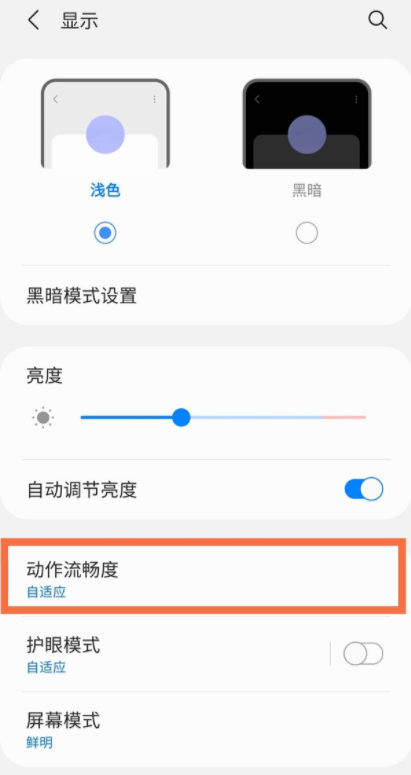
3. Select Adaptive or Standard refresh rate.

The above is the introduction of how to open 120Hz for Samsung S22 brought by Xiaobian. You can successfully open 120Hz refresh rate and experience the charm of high refresh rate by simply following the above tutorial content of Xiaobian.













