How to open the virtual navigation key with one plus 11
Now, most mobile phones have adopted a full screen. No matter the high-end flagship phones or the low-end 1000 yuan phones and 100 yuan phones, the navigation keys that were once familiar to everyone have been removed, which makes many users uncomfortable. But now all mobile phones have virtual navigation keys. Next, I will bring you a detailed tutorial of "One Plus 11" to open the virtual navigation keys. I hope it can help you.

How do I return to the navigation key after adding 11? One plus 11 starts the navigation key tutorial
1. Open the phone settings and click [Convenient Tools].

2. Click and select Navigation Method.

3. Check [Virtual Key].
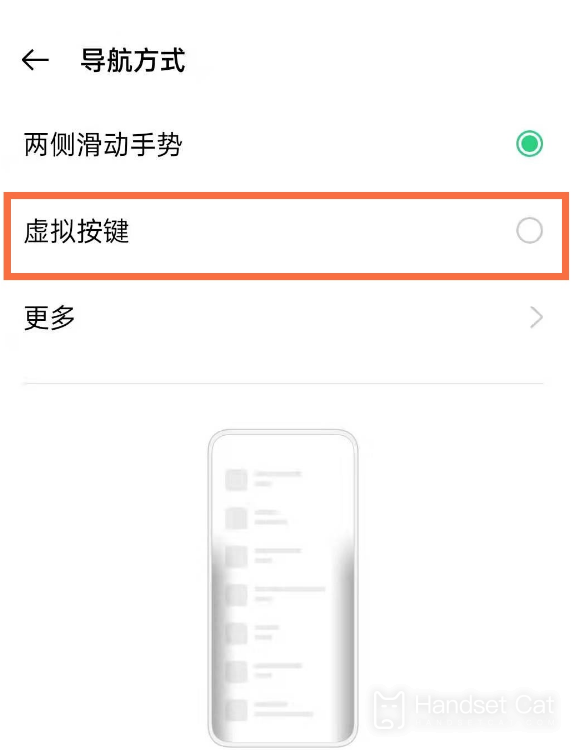
4. Select your favorite key layout.
This is all about how to turn on the virtual navigation key of One Plus 11. If you have other questions about One Plus 11, you can continue to search in Mobile Cat, where a large number of mobile phone information and encyclopedias are updated every day.













