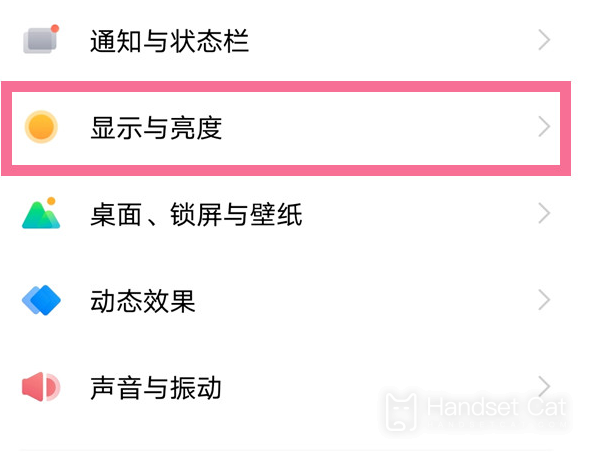Refresh rate adjustment method of iQOO Neo7 racing version
IQOO Neo7 racing version is the latest mobile phone released by iQOO. It has a very high cost performance ratio, which makes many small partners very interested. In fact, many small partners are paying attention to the details of the use of iQOO Neo7 racing version, such as how to adjust the refresh rate of iQOO Neo7 racing version, and how to adjust the refresh rate. These will be explained here, If you need help, please come and see the relevant introduction together with the editor.

How to adjust the refresh rate of iQOO Neo7 racing version
1. Open phone settings
2. Click Display and Brightness.
3. Click the screen refresh rate.
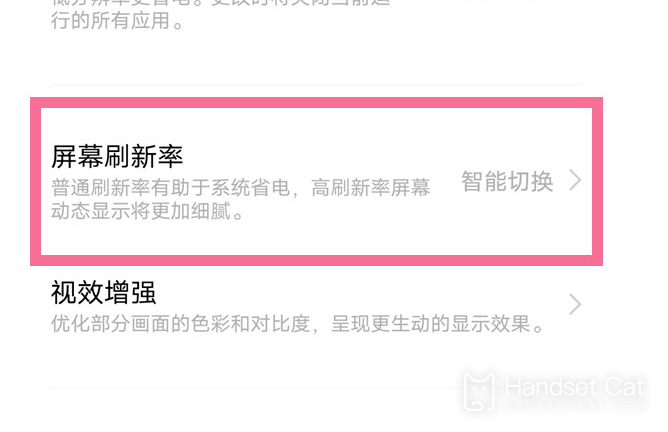
4. Check 120 hz screen refresh rate, or select another refresh rate you need, or select intelligent switching.
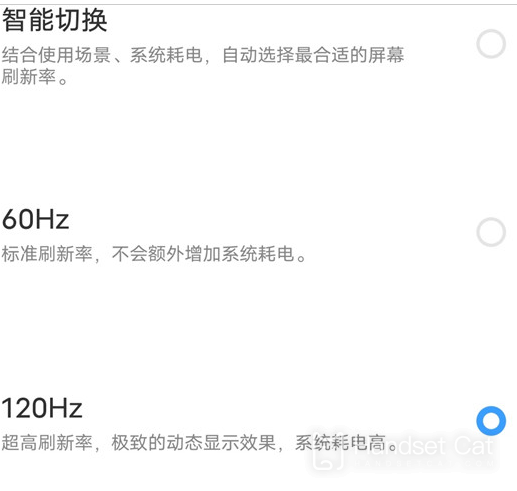
From the above, we can see how to adjust the refresh rate of iQOO Neo7 racing version. Now most mobile phones have 60, 90 and 120 third gear refresh rates. This function can improve the user experience. It's very good. You can press the above introduction to operate.