How to record one plus 11
The One Plus 11 has been officially launched today (January 4), and many partners who made advance purchase have already received their new machines. However, due to the big change of One Plus 11, many users have many problems when using One Plus 11. Many users want to know how to record the screen. Next, I will bring you a detailed tutorial of one plus 11 screen recording.

How do I record the screen after adding 11? One plus 11 screen recording tutorial
1、 Open screen recording:
1. Start screen recording through "Control Center", slide down from the top notification bar to open the control center, find "Screen Recording" in the icon list, and click "Screen Recording" to start the screen recording function.

If Screen Recording is not found in the icon list of Control Center, try editing the icon list item of Control Center to add Screen Recording to the icon list of Control Center.
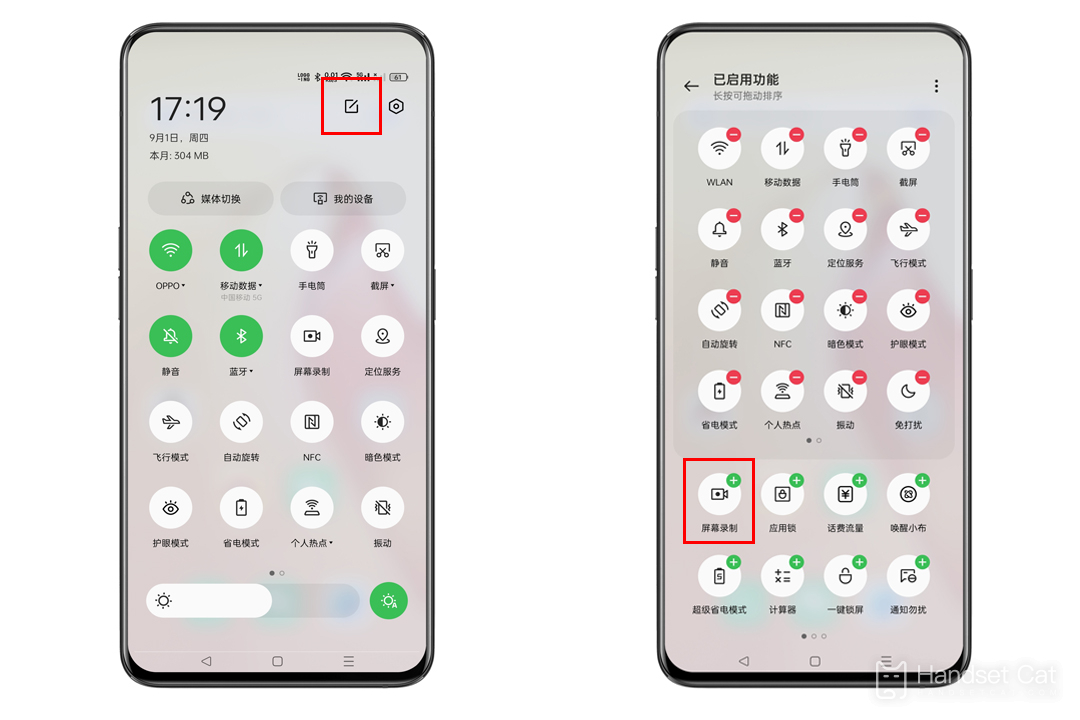
2. Start screen recording through the "Smart Sidebar", slide out the "Smart Sidebar", find "Screen Recording" in the icon list, and click "Screen Recording" to start the screen recording function.

How to set "Smart Sidebar":

ColorOS12 and above: "Set> Featured Functions> Smart Sidebar" to enable the Smart Sidebar.
The above is all about how to record the screen after adding 11. You just need to follow the method given by the editor to record the screen easily. If you still haven't learned this article, you can contact us via email. The editor will reply as soon as he sees it.













