One plus 11 How to view memory usage
One plus 11 was officially launched at 10 a.m. today (January 9) as a very popular mobile phone product. In addition to the amazing cost performance, the most interesting thing to talk about is the huge storage capacity of 12GB, which makes one plus 11 say goodbye to Katon completely. How can I view the memory usage by adding 11? Next, Xiao Bian will show you in detail.

How do I view the memory usage of one plus 11? Where does one plus 11 memory occupy?
1. Open the phone settings and click the [Other settings] option.

2. Click Recent Task Management.

3. Turn on the switch behind [Display memory information for recent tasks].
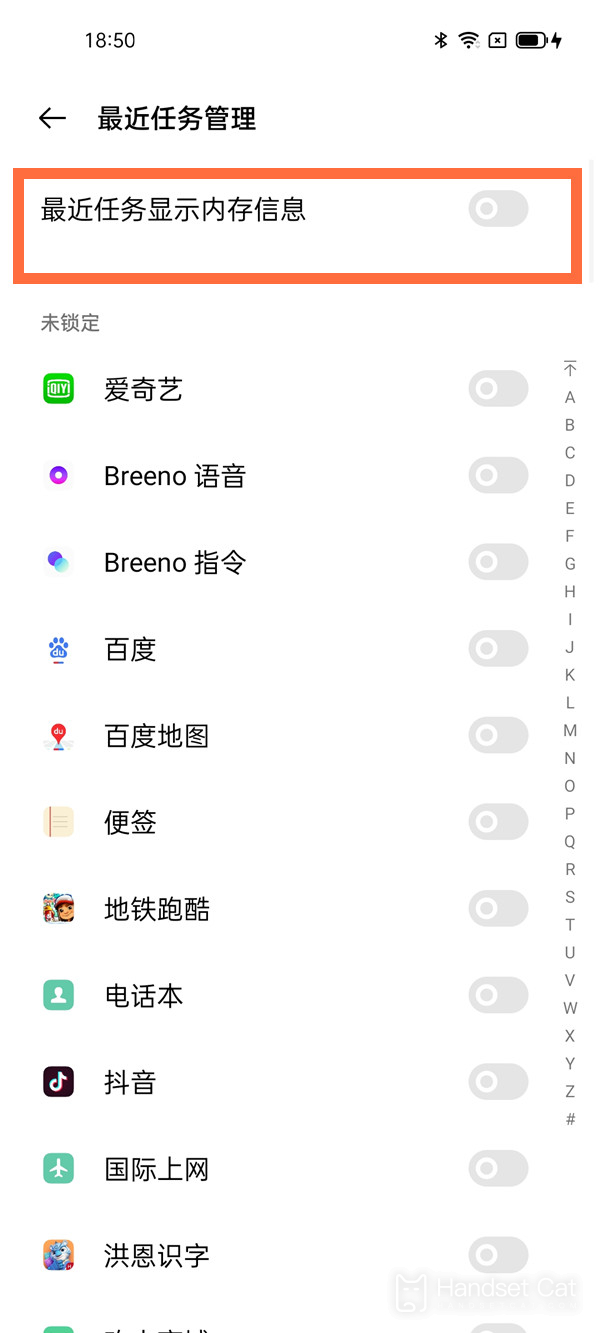
The above is how to view all the contents of the memory usage of one plus 11. You can view the memory usage of each application through the method given by Xiao Bian. As long as the high civil war occupation software that has been running in the background is closed, there will be no stagnation in the process of use.













