One plus 11 How to view the warranty period
After many users get a new phone, their first thing is to check the warranty period of the phone. In this way, we can not only distinguish the old from the new, but also know the duration of the mobile phone's warranty period, which can avoid users from paying extra fees for missing the warranty period. How do I check the warranty period with one plus 11? Next, I will bring you a detailed tutorial of "One Plus 11" to check the warranty period.

How can I view the activated warranty period with one plus 11? One plus 11 to query and activate the warranty course
1. Open the settings page and click Mobile Account.

2. Click the electronic warranty card, and we see that after the warranty deadline, subtracting one year from this date is the phone activation time.
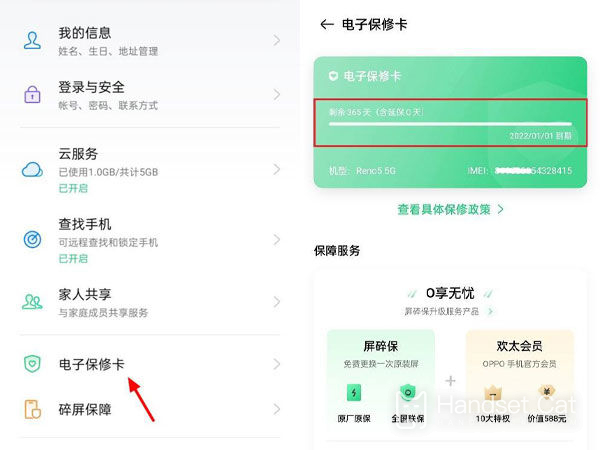
3. Enter the query code (* # 6776 #) on the phone page to see the factory date.
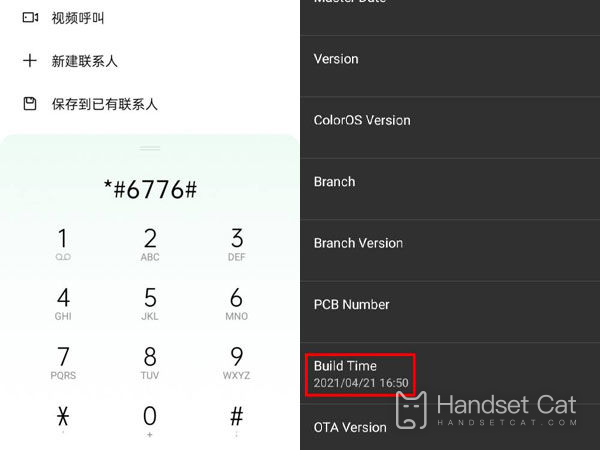
This is all about how to check the warranty period of One Plus 11. The editor provides you with a very detailed viewing tutorial. You can easily view the warranty period of your mobile phone by following the methods given by the editor. It is very simple.













