Setting method of Apple 13 alarm clock
Many iPhone users will have a "cardiac arrest" every time the alarm clock rings. Because the alarm clock provided by Apple is so powerful, it's easy to be scared. So many kids want to customize the alarm clock, but they can't operate it themselves. At this time, you can use QQ music to help. Let's see how Apple 13 sets the alarm clock.

How to set the alarm ring tone for Apple 13
Open the alarm clock in your phone, click Add Alarm Clock, and then click Ringing Options.
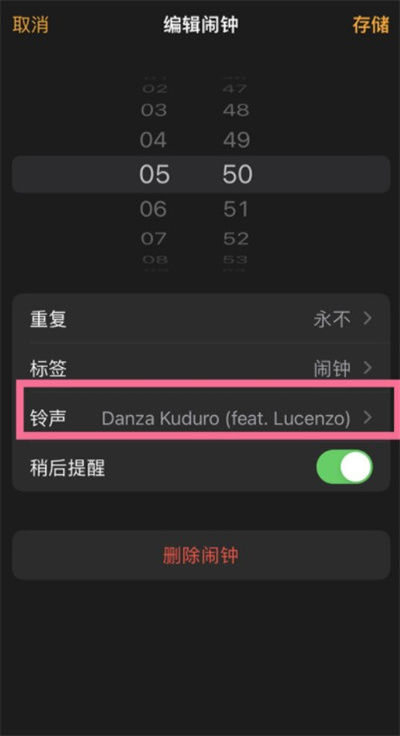
After entering, click Select Song to automatically jump to the music interface, and then select music.

The ringing of the phone is very important, but the ringing of the alarm clock is also very important. It is the first sound to start a day. So you can choose a song to start a beautiful day. You can follow the steps above to choose a music you like for each day.













