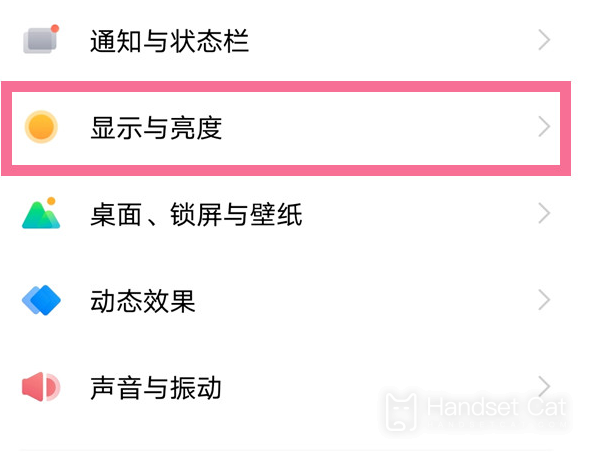IQOO 11 Pro Refresh Rate Adjustment Method
The iQOO 11 series supports LTPO4.0+partition high refresh, which is a very awesome configuration for many small partners, and the iQOO 11 Pro's performance is also the most powerful in December, so it has welcomed many new users. Many small partners are using the iqoo handheld for the first time, but they are not very clear about many details, such as how to adjust the iQOO 11 Pro's refresh rate?

iQOO 11 Pro Refresh Rate AdjusterMethod
1. Open phone settings
2. Click Display and Brightness.
3. Click the screen refresh rate.
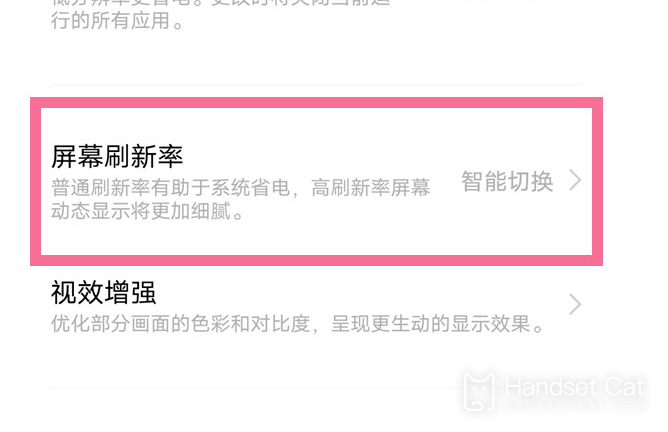
4. Check the high refresh rate you want, or select another refresh rate you want, or select intelligent switching.
iQOO 11 series supports LTPO4.0+partition high brush
LTPO4.0 adaptive refresh rate technology, that is, in different use scenarios, the screen refresh rate automatically adapts to the system's display frame rate, improving the smoothness of touch and sliding display, ensuring that the display is at the optimal frame rate at the same time saving power.
More importantly, iQOO has also introduced partition independent refresh rate technology. For example, in video apps, dual refresh rates can be achieved for video regions and comment regions.
Two refresh rates for one screen at the same time! IQOO 11 supports LTPO4.0+partition high brush
Two refresh rates can be achieved on one screen, so that both areas can be smooth and power saving, and the experience is stronger.
This is the way to adjust the iQOO 11 Pro refresh rate. The configuration of this mobile phone is really awesome. After getting started, everyone will understand why this mobile phone ranked first in the Android performance ranking in December. If you need it, you can purchase it in the near future.