Apple 13 call flash setting method
Mobile phone call reminder, this part is big or small. In fact, many children are very concerned about it. Mobile phone calls are prompted by ringing tones or vibrations. However, some children say they like to use the call flash reminder and set the call flash reminder, which makes many children also moved. So how does Apple 13 set the call flash reminder?

How to set the incoming flash on Apple 13
1. Click [Auxiliary Functions] in the mobile phone setting menu.

2. On the auxiliary function page, click [Audio/Visual].

3. Turn on the switch behind the [LED flashing to remind].
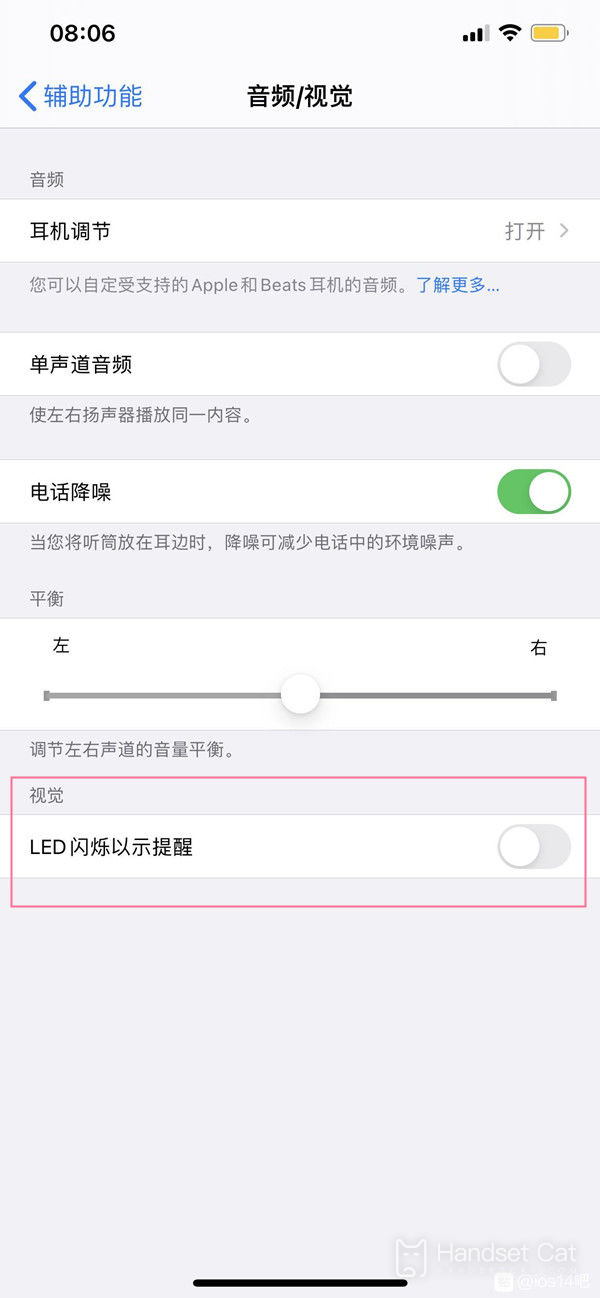
This is the way to set the flash reminder for Apple 13 calls. Sometimes it may be set for fear of missing the call. For convenience, many people will set it, but different phones may have different methods. If you are a Vivo phone, you can set it this way~













