Apple 13promax call flash setting method
When a new mobile phone arrives, you should set up various settings you are accustomed to first. Among them, the setting of the incoming call is an important link. When the mobile phone calls, it will remind you of the ringing tone or vibration. In fact, there is another way to remind you of the incoming call flash. This is a setting that many friends will choose. Let's quickly see how the setting method of Apple's 13promax incoming call flash reminder is.

How to set the incoming flash in Apple 13promax
1. Click [Auxiliary Functions] in the mobile phone setting menu.

2. On the auxiliary function page, click [Audio/Visual].

3. Turn on the switch behind the [LED flashing to remind].
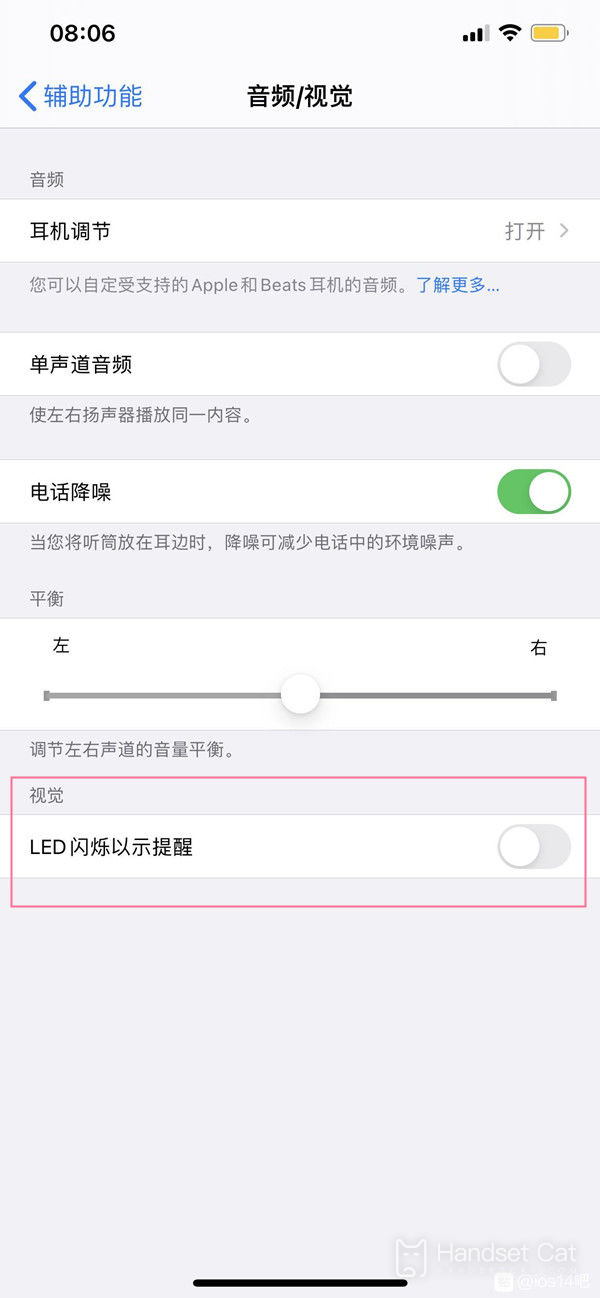
The setting method of Apple's 13promax call flash reminder is actually very simple. If you have a need for a mountain light reminder call, you can set it according to the introduction above. The steps are very clear and simple, and it is easy to use.













