Apple 13pro call flash setting method
Some mobile phones have breathing lights and flash lights. When the phone calls, the flash lights will flash together with the ringing tone, which makes many people feel very cool. But today's mobile phones have no breathing lights and flash lights. What if your Apple 13pro also wants to have some flash? Come with Xiaobian to see how Apple 13pro sets the flash for incoming calls!

How to set the incoming flash in Apple 13pro
1. Click [Auxiliary Functions] in the mobile phone setting menu.

2. On the auxiliary function page, click [Audio/Visual].

3. Turn on the switch behind the [LED flashing to remind].
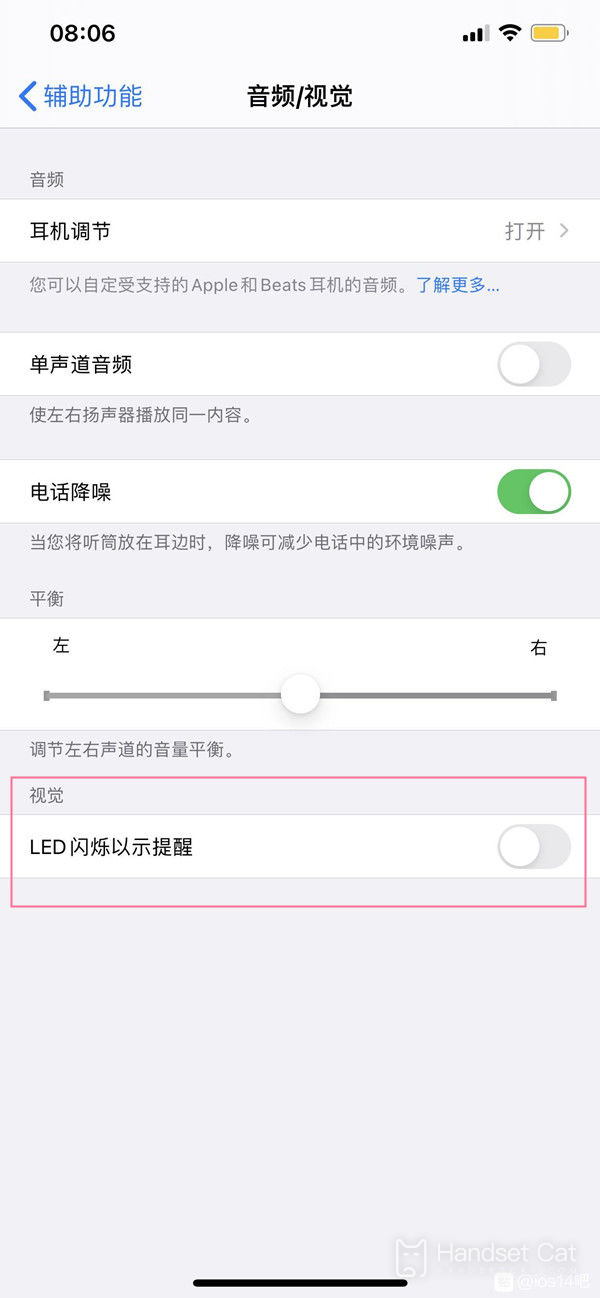
The incoming flash of your mobile phone can visually remind you that you are calling. If you don't want to turn on the ringing tone or vibration, and want to have a prompt, this is also a good way. The above is the introduction of Apple's 13pro call flash activation method brought by Xiaobian. In fact, it is very simple. It only takes two or three steps to set successfully.













