How does Xiaomi 12S Ultra enable call recording?
As a very powerful mobile phone, the Xiaomi 12S Ultra has some powerful functions that are very easy to use. Of course, it also has common functions, such as the call recording, which can save all the user's voice during the call and can be used when necessary. How does Xiaomi 12S Ultra enable call recording? The mini editor brings the simplest tutorial to help you quickly learn how to operate.

How does Xiaomi 12S Ultra record calls? How do I record Xiaomi 12S Ultra calls
How to enable call recording:
1. Open the phone on the desktop and click the setting icon in the upper right corner.

2. Click the [Call Recording] option.

3. Turn on the switch of [Auto Recording].
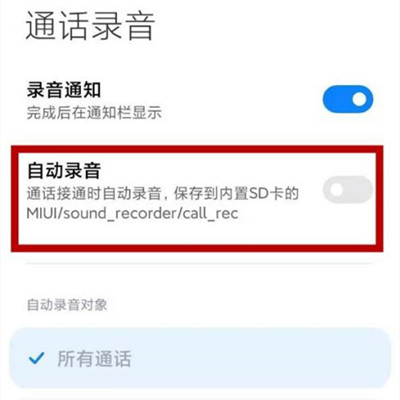
How to view recorded audio:
Open and enter the recorder, click the call recording to view the recorded audio.
The detailed operations to enable the call recording function of Xiaomi 12S Ultra are all above. It seems very simple overall. If you want to disable it, the same operation is also performed. This function can ensure the telecom security of users to some extent. Users who need it can enable it.













