IQOO 11 Pro fingerprint unlock setting method
There are more and more private content in mobile phones, so the various protection settings in mobile phones are attracting more and more attention. Among them, the fingerprint unlock setting method is interesting. iQOO 11 Pro is equipped with the screen fingerprint function, which is one of the most commonly used functions in our life. It is not only faster, but also more secure. So what is the fingerprint unlock setting method of iQOO 11 Pro?
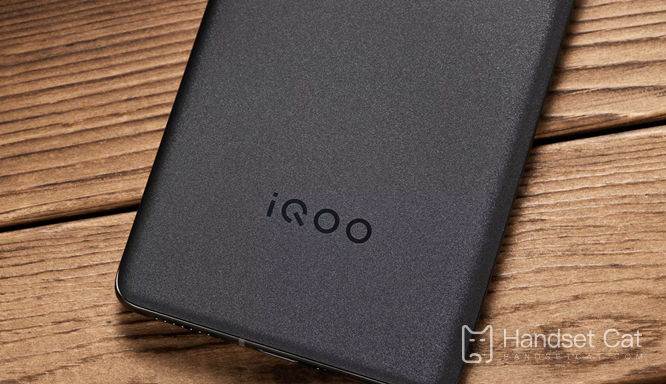
iQOO 11 Pro fingerprint unlock setting method

1. Open the phone settings icon
2. Click fingerprint, face and password options

3. Click fingerprint, enter lock screen password, and select Add fingerprint
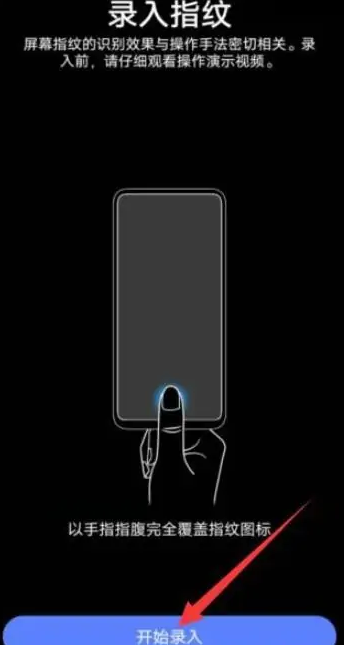
4. Enter the page, select Start Entry, and set it as required
The setting method of iQOO 11 Pro fingerprint unlock is very simple. You can operate it according to the instructions above. There are many scenarios for fingerprint unlock. In addition to unlocking mobile phones, you can also pay for fingerprints and verify fingerprints, which are very safe and convenient.













