IQOO 11 Pro key vibration closing method
Now the development of smart phones is getting better and better, and a variety of functions are emerging in endlessly. Many partners do not know how to use many functions after purchasing their new phones. In order to make it easier for everyone to use their own models, Xiaobian has sorted out the relevant introduction of the iQOO 11 Pro button vibration closing method for you below. If some partners are not clear about this part, I hope it can help you.

iQOO 11 Pro button vibration closing method
Method 1
1. Open phone settings
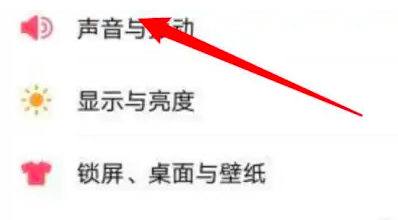
2. Click the sound and vibration options at the bottom of the page
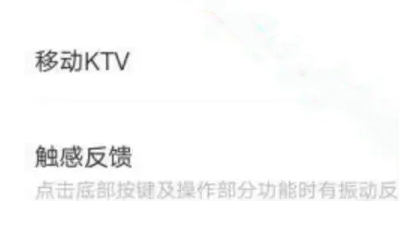
3. Enter the page and click to close the touch feedback switch below
Method 2
In the downloaded third-party keyboard APP, open the settings
Turn off typing vibration
The above is the introduction of the iQOO 11 Pro button vibration closing method. Many details of this mobile phone are very simple to operate. If you have any questions, you can refer to this article. But in general, it is still a model worth starting with. Do you know if you are very excited?













