Apple 14 method for cleaning cache data
The oversupply of the mobile phone market has led to the continuous emergence of new products, which makes us not know how to choose. So now we will be more cautious when choosing mobile phones, and will also raise many issues that we did not pay attention to before. For example, if the cache is insufficient, how should we clean it up? Caching is a problem that many users have encountered. Let's quickly learn how Apple 14 cleans up cache data with Xiaobian.

How does Apple 14 clean up cache data
1. Open mobile phone settings and click [General].
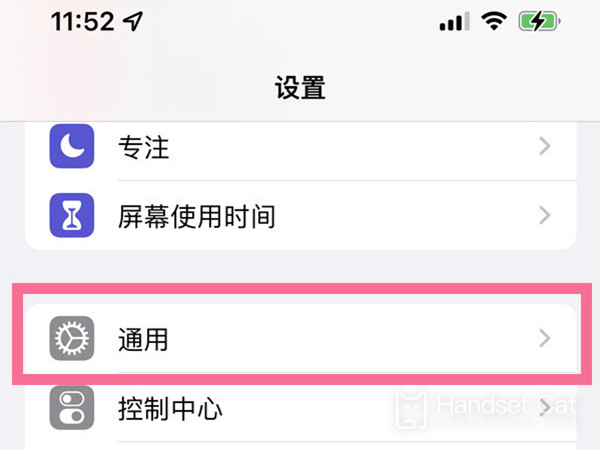
2. Click [iPhone storage space].

3. According to the memory usage below, check which software uses the most, and open the software to clear the cache.

You can also find software icons that are not commonly used, press and hold, and select [Delete APP] in the dialog box that pops up.
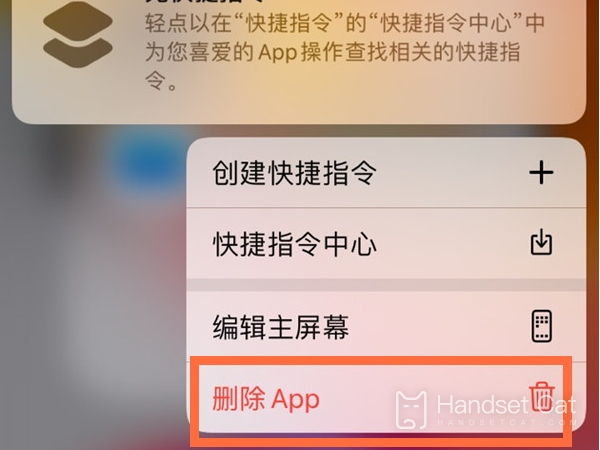
The memory of the mobile phone is divided into running memory and storage memory, both of which are very important and indispensable. So we should pay more attention when using the mobile phone at ordinary times, because the mobile phone is really easy to accumulate garbage, and it is necessary to clean it regularly. If the mobile phone is stuck, you can try to operate it.













