Apple 14pro cleaning cache data method
The function of clearing memory is the software function that almost all smart phones will choose to carry now. Many friends will use this function in daily use to facilitate users. It can effectively free up the use space of mobile phones to prevent the situation that the space is full and the mobile phone is not available. Xiaobian has sorted out the latest method of clearing cache of Apple's 14pro mobile phone for everyone below, I hope it can help you!

How does Apple 14pro clean up cache data
1. Open mobile phone settings and click [General].
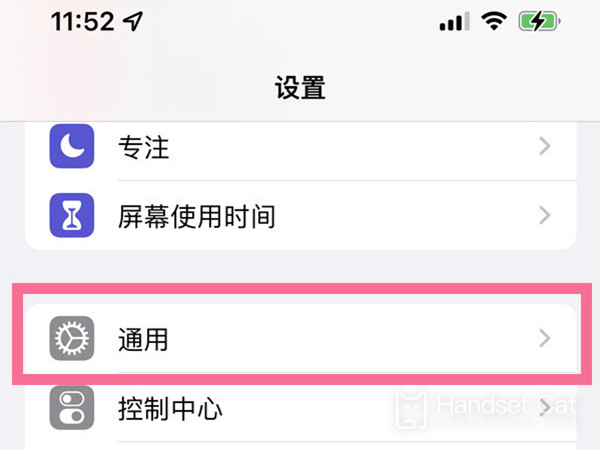
2. Click [iPhone storage space].

3. According to the memory usage below, check which software uses the most, and open the software to clear the cache.

You can also find software icons that are not commonly used, press and hold, and select [Delete APP] in the dialog box that pops up.
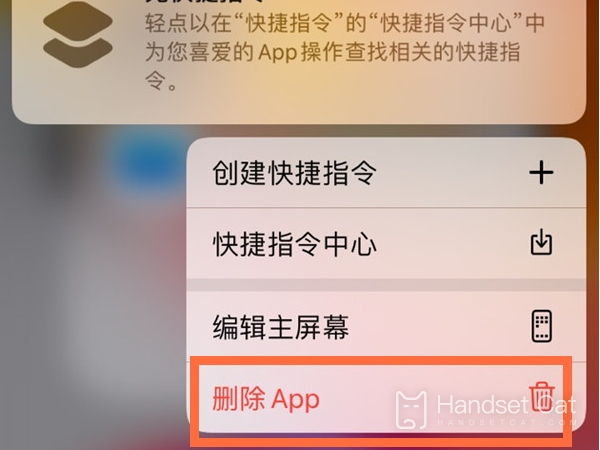
The above is the specific method of how to clean up the cache of Apple 14pro. If you encounter the situation that the mobile phone prompts that the space is full, you can use this function to clean up and make some use of space. In addition, this mobile phone also has a lot of other functions. Those who like Apple phones should not miss it!













