Apple 14pro setting theme style method
With the launch of this Apple press conference, I believe that many of the new Apple 14pro mobile phones have already experienced it. Although the progress in hardware is not obvious compared with the previous generation, there are still many updates in software functions. In order to make it more convenient for everyone to use this mobile phone, Xiaobian has organized a tutorial on how to change the theme of this mobile phone for you below, I hope you like it!

How to set the theme style of Apple 14
1. Click [Wallpaper] in the phone setting menu.

2. Click [Add new wallpaper].

3. You can select a favorite wallpaper from the photos and click Set.
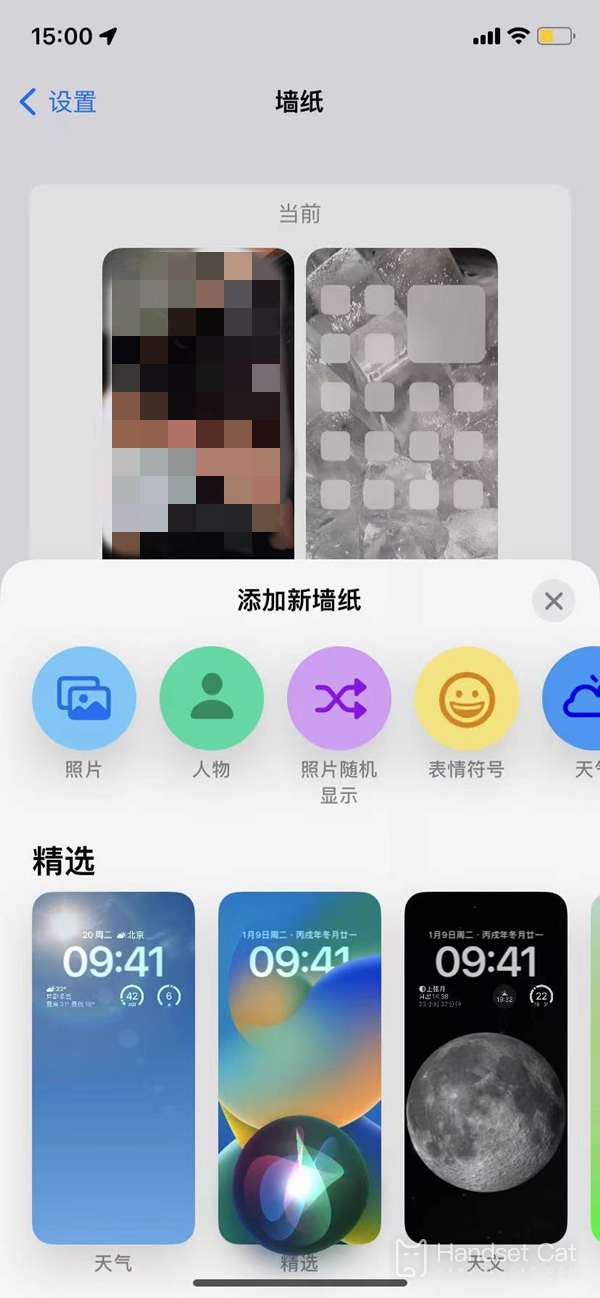
The above is the specific method of how to change the theme of Apple's 14pro. In addition to changing the theme, this phone also brings more personalized screen settings. It can add a variety of different widgets. It's very interesting. Those who want to experience these functions can try this phone!













