Apple 14promax setting theme style method
Smart phones are the most commonly used smart devices in people's daily life. Many partners will choose to customize their own mobile phone home screen freely, but some users do not know how to set their own screen theme after they get their own mobile phone. In order to make it easier for everyone to get started quickly, Xiaobian has sorted out the specific methods of setting the theme of Apple's latest Apple 14promax, I hope you like it!

How to set the theme style of Apple 14promax
1. Click [Wallpaper] in the phone setting menu.

2. Click [Add new wallpaper].

3. You can select a favorite wallpaper from the photos and click Set.
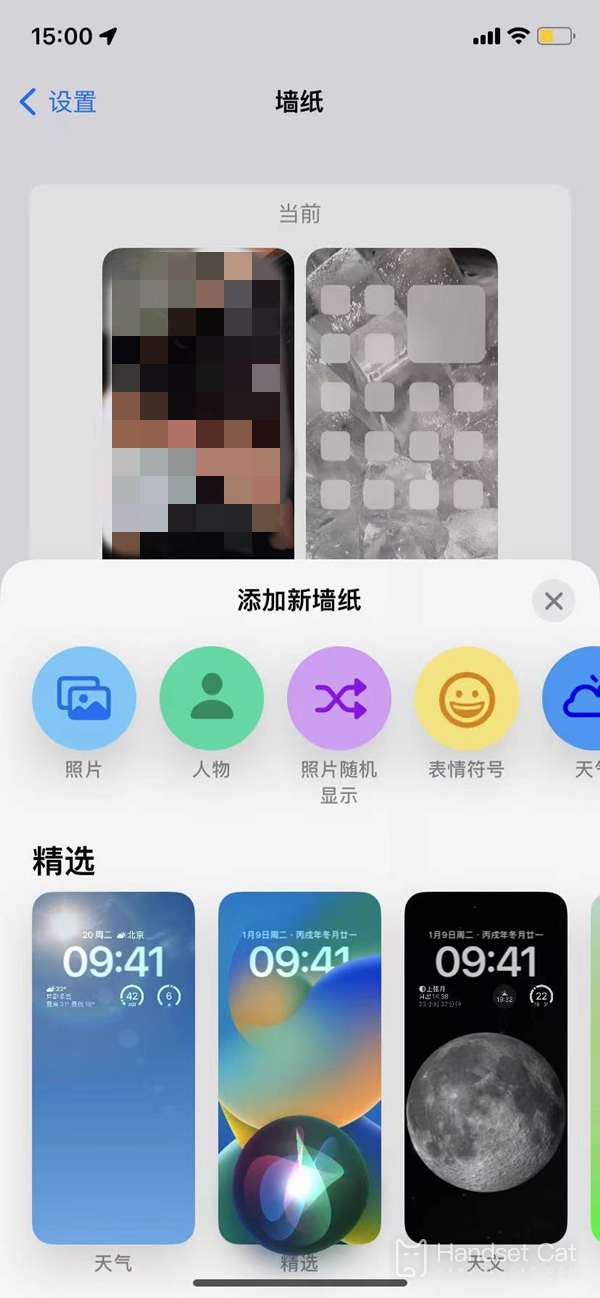
The above is the specific method for setting the theme of Apple's 14promax. Users can use the above method to customize the main screen freely, add, delete or move various widgets on the screen, and determine the mobile screen according to their own ideas. Those who want to experience it, please go to the major official platforms to buy it!













