IQOO 11 Pro WeChat video beauty setting method
IQOO 11 Pro is a very excellent mobile phone. In the same price range, all aspects of this mobile phone are very top. So many users choose iQOO 11 Pro after a series of comparisons, and many users do not know how to use many details when using it. For example, the iQOO 11 Pro WeChat video beauty setting method, let me introduce it to you in detail.

iQOO 11 Pro WeChat video beauty setting method
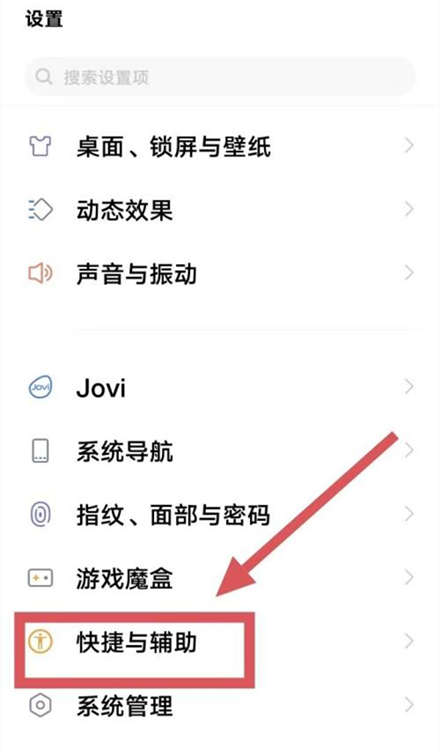
1. Click to open the phone settings page
2. Enter the "More Settings" interface.

3. Point video call beauty
4. In more settings, open "Video call beauty"
5. On the video call beauty page, light up the "WeChat" option
The iQOO 11 Pro WeChat video beauty setting method has been introduced to you. If you have always felt that the lens and angle of WeChat video is a bit "dead", then it is really necessary to open the beauty. You can try to set it to help you talk more calmly.













