How to replace the wallpaper on the main screen of iPhone 14
The iPhone 14 is a mobile phone released in September 2022. It was popular with many users at the beginning of its release, and its sales volume is very excellent. However, because iPhone 14 is equipped with the latest iOS 16 system, many users are not sure how to change the wallpaper of the main screen. If you are also interested in this issue, you can read the following article, hoping to help you.

How do I change the wallpaper of the main screen of iPhone 14? How to replace the main screen wallpaper for iPhone14
Method 1
1. In the blank space of Chang'an on the lock screen interface
2. Click to customize
3. Click to lock the screen
4. Click the gallery style button in the lower left corner
5. Select the new wallpaper you want to replace
6. Click Finish
7. Click the new interface above the customization to complete
Method 2
1. Unlock the phone, find and open "Settings"
2. Open "wallpaper"
3. Open "Select new wallpaper"

4. Open your favorite wallpaper collection, select your favorite wallpaper, and select photos to use your favorite pictures as lock screen wallpaper

5. Take photo selection as an example. After selection, you will enter the album, and then select the picture you want to use as the lock screen. After selection, click Add in the upper right corner of the new interface.
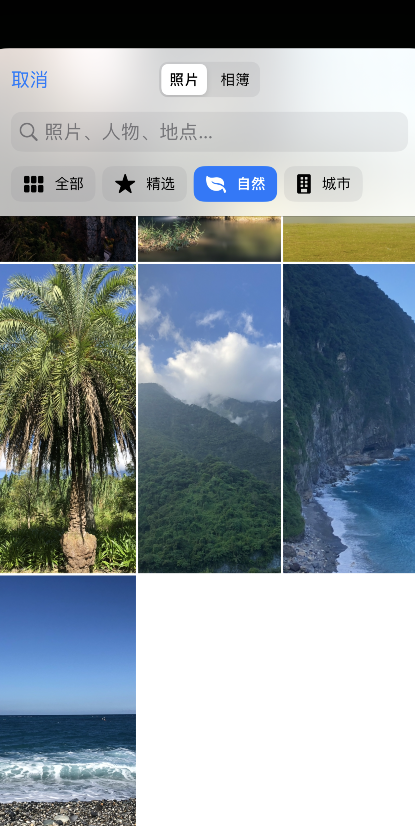
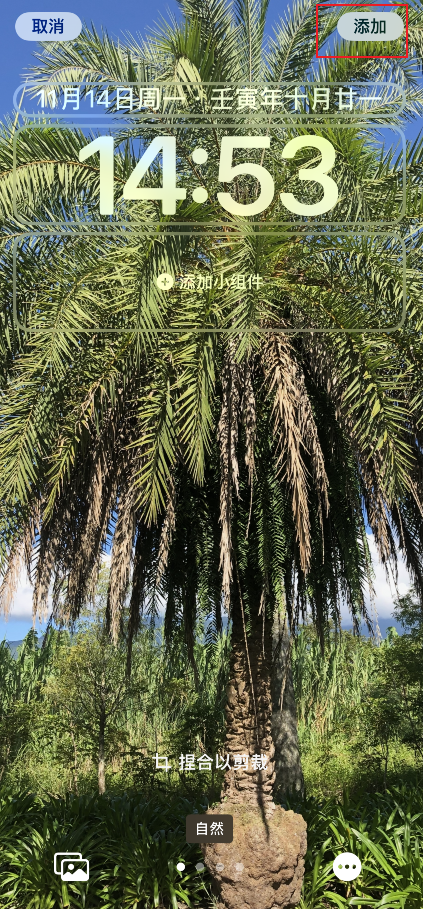
6. Click Customize as the main screen to complete the change of lock screen wallpaper. If you select the wallpaper combination, the lock screen and desktop will be replaced with this wallpaper.

About how to change the wallpaper on the main screen of the iPhone 14, Xiaobian has introduced it here. In general, the method of changing the wallpaper on the main screen is relatively simple. You only need to follow the instructions given by the editor to change it smoothly.













