How to change the wallpaper of iPhone 14 Pro Max main screen
The iPhone 14 Pro Max is Apple's top model at present. Although the price is very high, everyone still likes it. Four months have passed since the official launch of the iPhone 14 Pro Max, but the iPhone 14 Pro Max still maintains a very high sales volume. How do I change the wallpaper on the main screen of the iPhone 14 Pro Max? Let's take a detailed look at it.

How do I change the wallpaper of the main screen of iPhone14ProMax? How to replace the main screen wallpaper for iPhone14ProMax
Method 1
1. In the blank space of Chang'an on the lock screen interface
2. Click to customize
3. Click to lock the screen
4. Click the gallery style button in the lower left corner
5. Select the new wallpaper you want to replace
6. Click Finish
7. Click the new interface above the customization to complete
Method 2
1. Unlock the phone, find and open "Settings"
2. Open "wallpaper"
3. Open "Select new wallpaper"

4. Open your favorite wallpaper collection, select your favorite wallpaper, and select photos to use your favorite pictures as lock screen wallpaper

5. Take photo selection as an example. After selection, you will enter the album, and then select the picture you want to use as the lock screen. After selection, click Add in the upper right corner of the new interface.
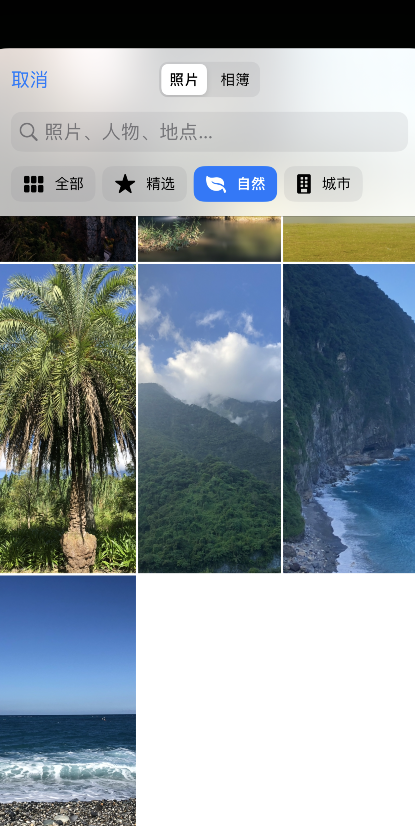
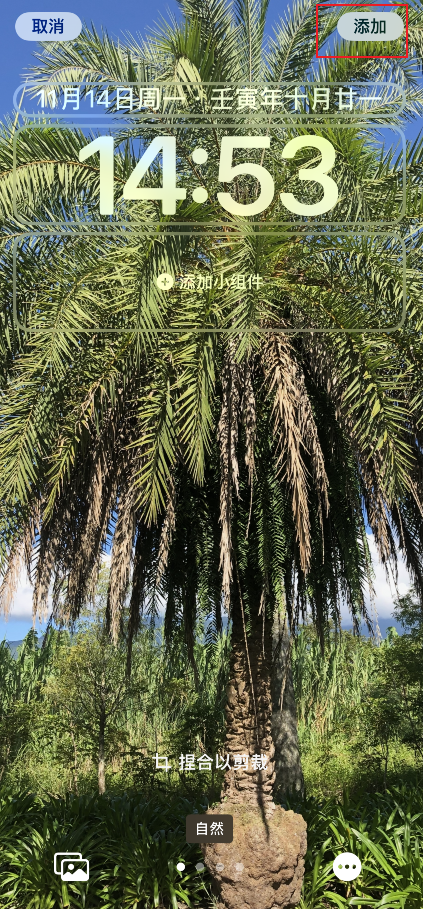
6. Click Customize as the main screen to complete the change of lock screen wallpaper. If you select the wallpaper combination, the lock screen and desktop will be replaced with this wallpaper.

About how to change the wallpaper on the main screen of the iPhone 14 Pro Max, Xiaobian has introduced it here. As a very popular mobile phone, you must have other questions when using the iPhone 14 Pro Max. You can continue to search in the mobile cat.













