Vivos16e Energy-saving mode opening tutorial
What the editor wants to teach you today is how to open the energy-saving mode of the vivos 16e mobile phone. This function can be said to be the life-prolonging device of the mobile phone. As long as you have it, the battery life of your mobile phone will be increased by at least 15%. It will automatically adjust the brightness of your mobile phone screen and close the programs running in the background. The editor will show you today.

vivos16e Energy-saving mode startup tutorial
1. Open the phone settings, click the "Battery" button to enter the battery settings page.
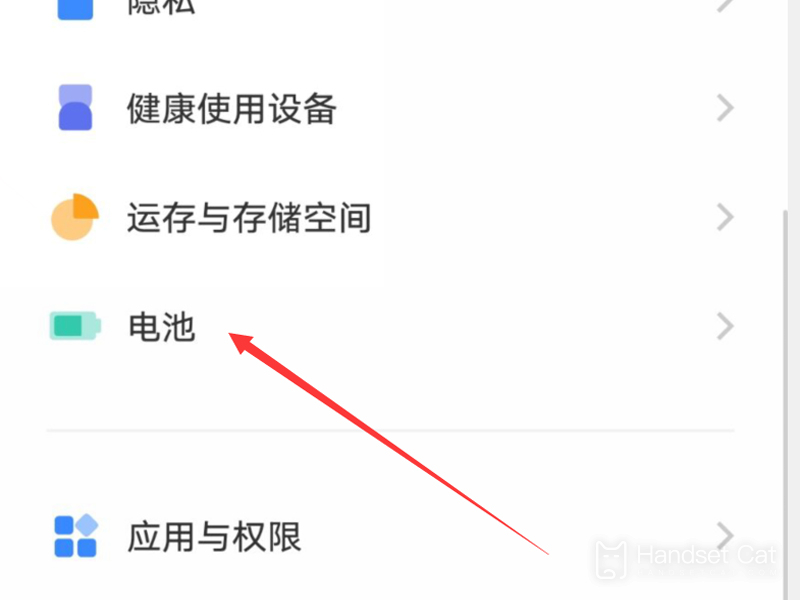
2. Under the mode switch column, drag the mode to the "power saving" mode on the left.

From the above introduction, we know how to turn on the energy saving mode on the vivos 16e phone. After turning on the energy saving mode, the battery life of your phone is effectively extended. If you want to learn more about mobile phone tutorials and information, you might as well visit the mobile phone cat frequently. The editor will continue to update the content related to mobile phones for you. Please look forward to it.













