Vivos16e screen recording tutorial
Screen recording is a software function that most users often use when using their mobile phones. Because compared with third-party screen recording applications that need to be downloaded, the screen recording function provided by the system is not only more convenient to use, but also guaranteed in terms of image quality. It will not take up too much performance of the mobile phone when recording screen video. This compilation brings you the relevant tutorials of vivos16e on screen recording.

vivos16e Screen Recording Tutorial
Open the slide up page of the Vivo phone, open the shortcut center and click "..." to see more tool options. Click "screen recording" at the bottom to open the recording mode.

If you want to record a picture with sound, you need to open the phone settings, find the "Quick and Auxiliary" function, and then click "Super Screenshot" - "Record Sound". Finally, you can select the sound recording mode according to your needs: system play sound, microphone sound, system play sound and microphone sound. If you just record the system internal or microphone sound, you can make a single choice.
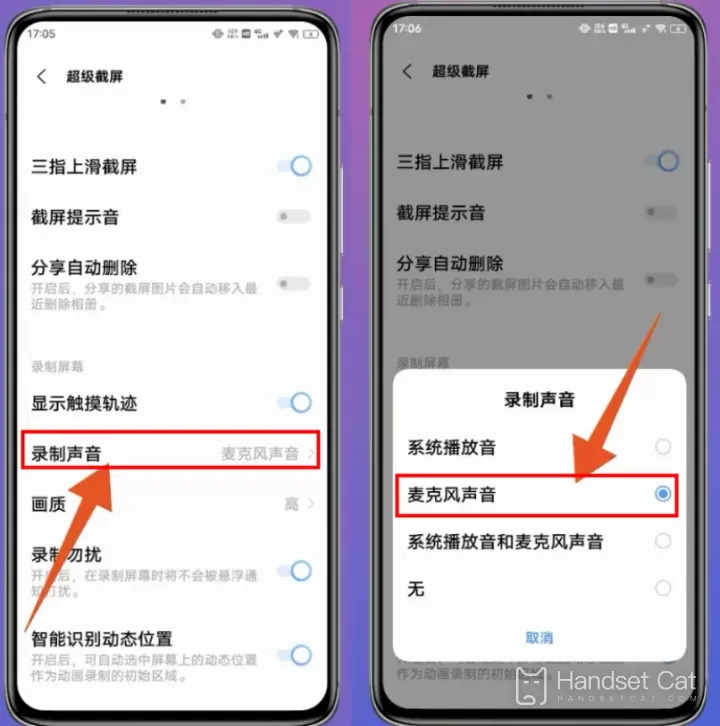
I believe that after reading the article, you can also understand the screen recording method of vivos 16e. If you do not record at a high resolution, the saved video volume will be very large. This requires special attention to avoid using up the memory of your mobile phone when recording.













