IQOO 11 Pro Complete Data Purge Tutorial
Now the speed of new mobile phone products is really getting faster and faster, so many mobile phone manufacturers are supporting the replacement of old phones for new ones. But at this time, you must pay attention to the removal of data on the old phones, otherwise the loss of data information will not be worth the loss. Recently, if there is a need to replace old ones with new ones, you may wish to take a look at the iQOO 11 Pro complete data removal tutorial.

iQOO 11 Pro Complete Data Cleanup Tutorial
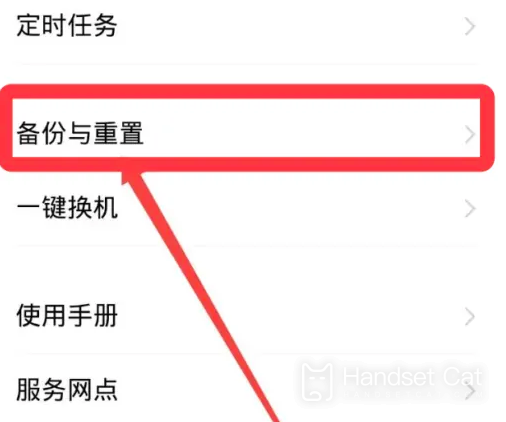
1. First open the mobile phone [Settings]
2. After entering the settings, click Backup and Reset.

3. Select Clear All Data.

4. Tick Format Phone Storage
5. Click Clear Now.
The iQOO 11 Pro Completely Clear Data tutorial is still very necessary to understand, especially for those who want to recycle mobile phones. After all, there is a lot of information in mobile phones now, so we must protect the data, otherwise it is really a headache.













