How does iQOO 11 Pro use Netease Cloud Music to customize mobile phone ringtones
IQOO 11 Pro is a mobile phone that many kids have just acquired recently. People are still unfamiliar with the various settings in the new mobile phone. When they first bought the mobile phone, they didn't like the ringtone they brought with them very much. They need to change a ringtone. It is the first thing for many users to buy the mobile phone. The most embarrassing thing is that they can't operate. Now the mobile phone can use music listening software to set the ringtone, Let's introduce how iQOO 11 Pro uses Netease Cloud Music to customize mobile phone ringtones.

How does iQOO 11 Pro use Netease Cloud Music to customize mobile phone ringtones
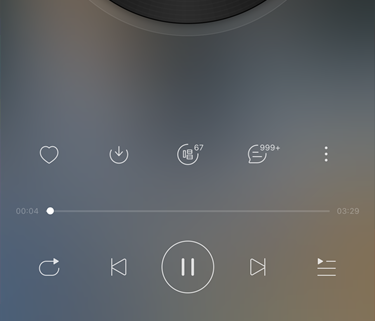
1. Open Netease Cloud
2. Play songs that need to be set as ringing tones
3. Click in the play interface to open the menu on the right.
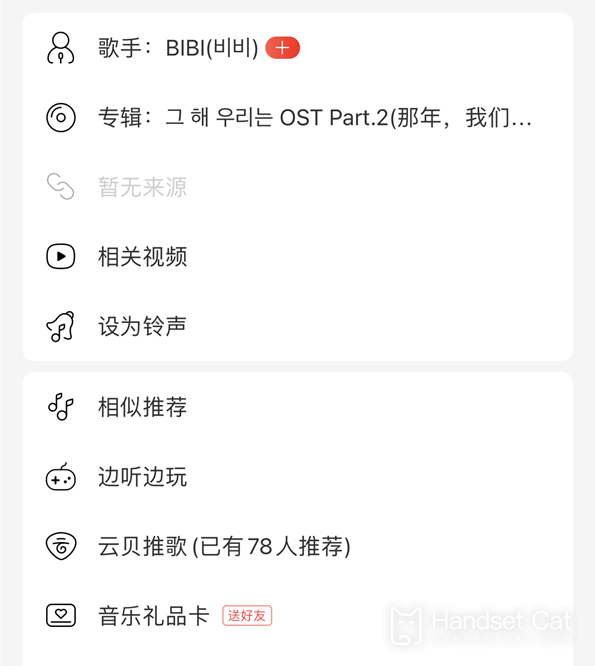
4. Click to set as ringing tone on the page
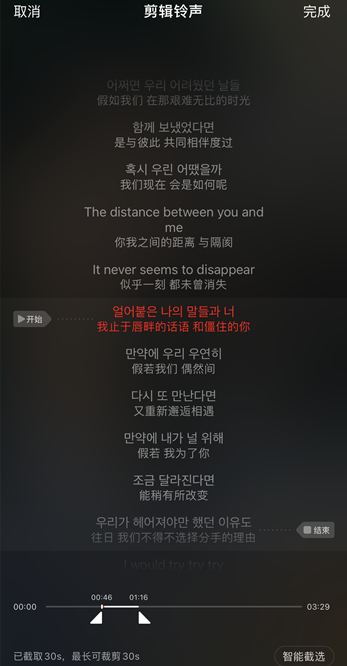
5. Intercept your favorite 30-second ringtone clip
6. Click Finish in the upper right corner
7. Wait for download after the ringtone capture
8. Set it as the ringing tone
Note: The setting of ringing tones for third-party software requires the activation of VIP to support the setting of some music, which is subject to the page display
I believe you have learned how iQOO 11 Pro should use NetEase Cloud Music to customize mobile phone ringtones. This step is still relatively simple. You don't need to start downloading from the computer again, nor do you need to download another app for mobile phone ringtones. If you need to, you can operate it.













