IQOO 11 Pro call recording setting method
Although both Apple and Android phones are mobile phones, there are still many differences in functions. Many functions are not available to Apple. Call recording is discussed by many partners. iQOO 11 Pro also has this function. It can automatically record the call content and save it in the phone, which is convenient for users to record and avoid forgetting some important content, Let's introduce the call recording method of iQOO 11 Pro.

How to record iQOO11Pro calls
1. Open phone settings

2. Click Application and Permission.
3. Click System Application Settings.
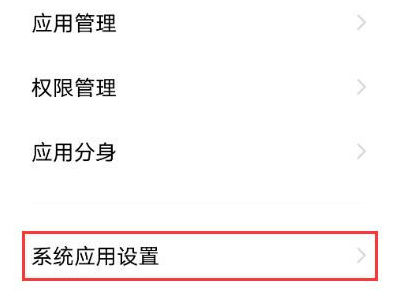
4. Click the [Phone] option.
5. Click [Call recording].

6. Select [Automatic recording of all calls] or [Automatic recording of designated number].
This is the way to set up iQOO 11 Pro call recording. Although many kids think this function is not commonly used, in case of emergency, it is better to have this function than not to have it on the phone. You can try it.













