How does HONOR X30i adjust the font size?
With the past of the 618 campaign, many users have already bought their own new phones. Because the manufacturer of the phone is different from the system they have, many users have not yet fully understood the location of all the settings after getting the phone. The most important font modification settings affect the overall experience of users using the phone. The following editor will teach you the font modification method of HONOR X30i.

How to adjust the font size of HONOR X30i
Open the phone settings and click [Display and Brightness].

Go to the page and click [Font and Display Size].

Adjust the font size as required.
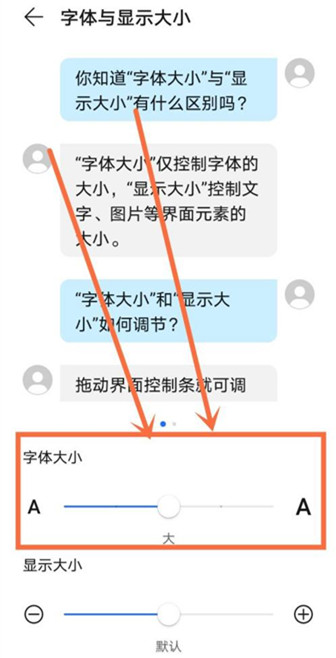
So much for the HONOR X30i font modification. Is the whole process very simple? I believe that the users who have read this article have also learned how to operate on their own. If you later use other phones in the Glory series, you can also find font modification in the same location.













