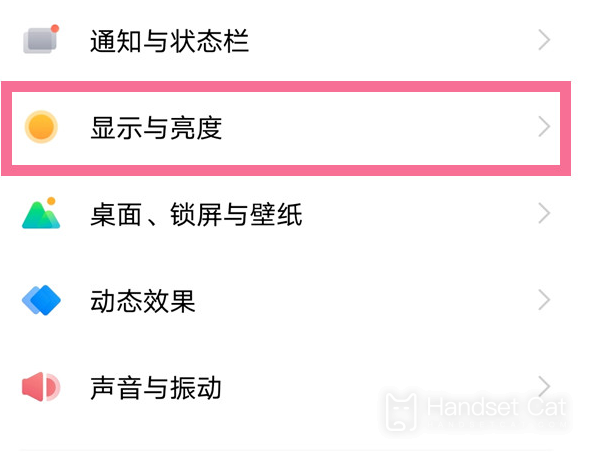Vivo S16 refresh rate adjustment method
Vivo S16 has also achieved good results after its release, and the relevant configurations are relatively comprehensive. Now many screens support high refresh rate, and the lowest is 60 refresh rate. High refresh rate can bring users smoother pictures. Vivo S16 also has 120Hz refresh rate, but it does not always need high refresh rate. So what is the method of adjusting the refresh rate of Vivo S16? The editor has brought a detailed tutorial. Let's have a look.

Vivo S16 refresh rate adjustermethod
1. Open phone settings
2. Click Display and Brightness.
3. Click the screen refresh rate.
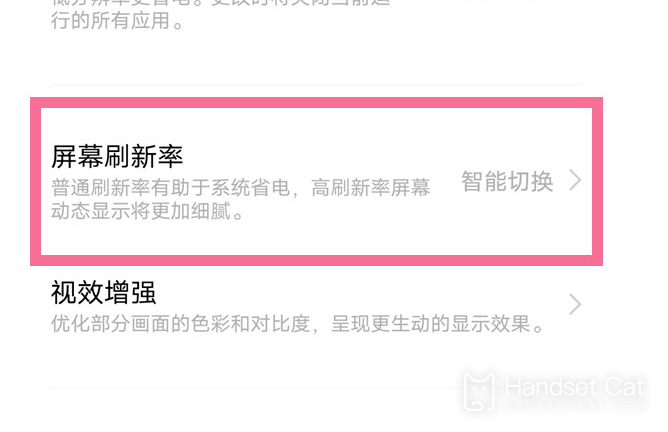
4. Tick the high brush you need, or select another refresh rate you need, or you can choose intelligent switch.
This is the way to adjust the refresh rate of Vivo S16. This mobile phone supports a refresh rate of 120Hz at most. The visual experience brought by high brushing will be smoother. However, after turning on high brushing, the power consumption of the mobile screen will increase, so you can adjust it according to your needs.