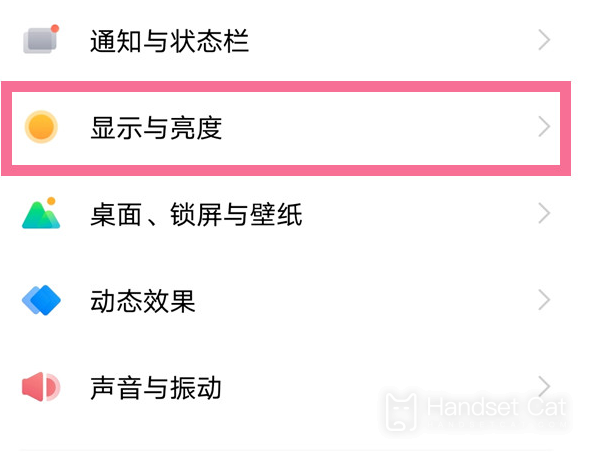Vivo S16 Pro refresh rate adjustment method
Now the technology used in mobile phones is more and more developed, such as the screen refresh rate. Many mobile phones have reached 120Hz. Vivo S16 Pro is also one of them. In many times, it can bring you more and better use experience. If you feel that your mobile phone needs high brush, you can turn it on, but it will cost more electricity. At this time, you can also adjust it yourself, The specific teaching editor has been sorted out for you.

Vivo S16 Pro Refresh Rate AdjusterMethod
1. Open phone settings
2. Click Display and Brightness.
3. Click the screen refresh rate.
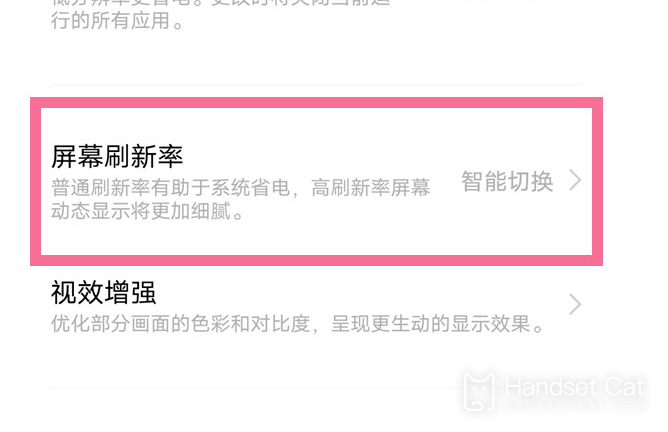
4. Tick the high brush you need, or select another refresh rate you need, or you can choose intelligent switch.
Vivo S16 Series Purchase Channel Summary
Official website:Click to enter
Tmall:Click to enter
JD:Click to enter(APP),Click to enter(PC)
Offline:Click to enter
Users can adjust the refresh rate of the Vivo S16 Pro through the above introduction. The visual experience brought by the high refresh rate will be smoother and more vivid than the general screen. However, if you feel that the mobile phone is more power consuming, you can operate according to the above introduction.