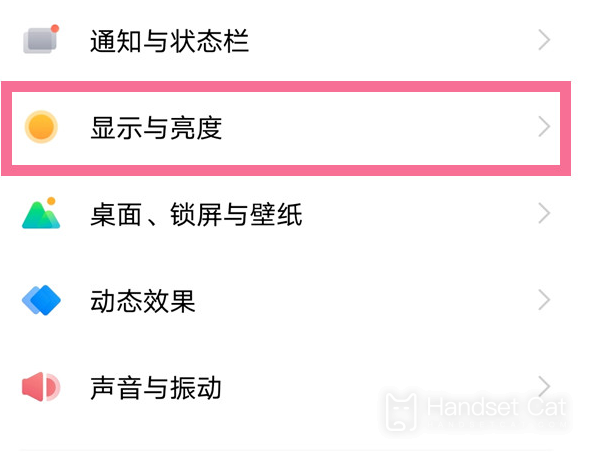Vivo S16e refresh rate adjustment method
Vivo S16e is a low-priced mobile phone, so many children will be a little worried about the display on the screen of the mobile phone. After all, the screen of the mobile phone is the most direct feeling when using the mobile phone, and there are two most indispensable data on the screen of a mobile phone, one is the resolution, the other is the refresh rate, so many children will pay more attention to the adjustment method of the Vivo S16e refresh rate, Let's take a look at the relevant introduction.

Vivo S16e Refresh rate adjustermethod
1. Open phone settings
2. Click Display and Brightness.
3. Click the screen refresh rate.
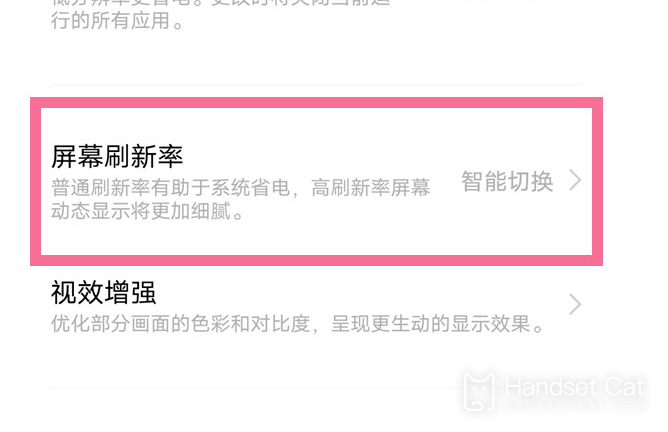
4. Tick the high brush you need, or select another refresh rate you need, or you can choose intelligent switch.
Vivo S16e headphone hole isType-C
Yes, there is no separate headphone hole. It is a Type-C shared with the charging interface
You can wear a pair of Type-C earphones or buy a pair of Bluetooth earphones
Vivo S16e refresh rate adjustment method is shown above. Have you learned it? This mobile phone also supports 120hz high brush, but if you feel that it is a little expensive, you can set it up according to the steps described above.