Vivo S16 screen recording steps
Mobile phones have become a very important tool in the current era, not only for making phone calls, but also for all aspects of our life. Screen recording is very important to many children and can be shared with their friends. What about the steps of Vivo S16 screen recording? If you have any relevant questions, let's hurry up and have a look at the specific introduction.

Vivo S16 screen recording tutorial
Method 1
1. Slide down from the top of the phone screen
2. Outgoing call control center
3. Click [Screen recording] to start screen recording
4. Click the red timing button at the top of the screen to finish recording.
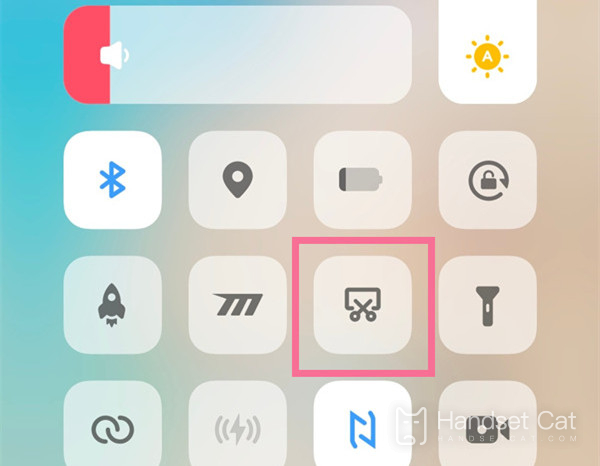
Method 2
1. Slide down from the top of the phone screen to call out the shortcut center

2. Click [Super screenshot]
3. Then click [Record Screen].
After reading the article, I believe that you should understand the details of the operation of Vivo S16 on the recording screen. It is very convenient to save it on your mobile phone or share it with friends and relatives. But you must pay attention to the processing of the cached video, otherwise it will cause internal storage accumulation.













