Glory 80 How to turn off popular recommendations
As the latest digital series model launched by Glory, although the performance of Glory 80 is not as strong as the Pro version, the overall cost performance ratio is still quite high in the 2000 price range. Since the official launch, it has also brought good results for Glory. However, some users are still not particularly clear about the function. For example, how to close the popular recommendation, this small edition has brought you the relevant courses of Glory 80 in this field. Let's have a look.

How does Glory 80 turn off popular recommendations? Glory 80 Close popular recommended tutorials
1. First, open the "Hot Recommendations" folder in Glory 80.
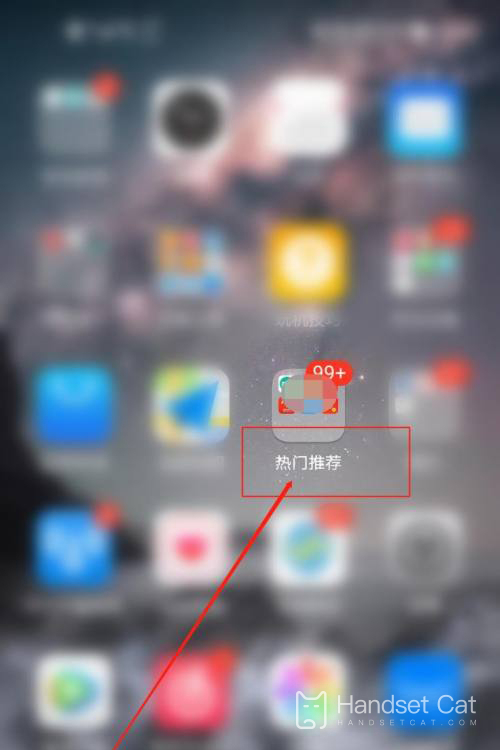
2. Then click the "Close" sign next to "More Recommendations" below.
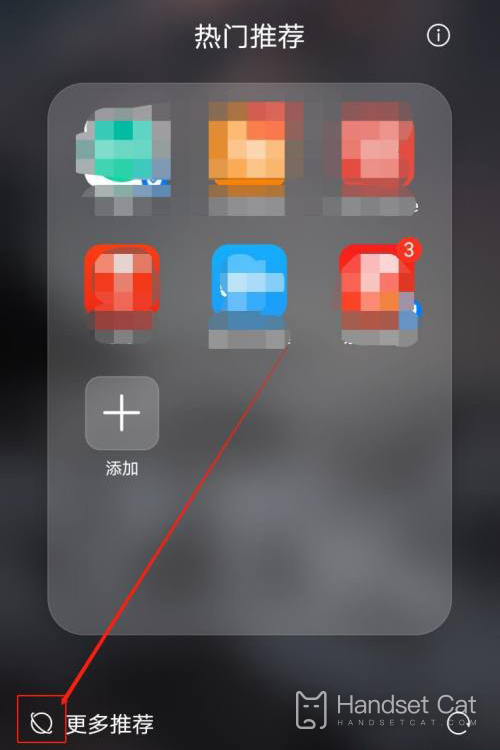
3. Then the recommendation information will not be displayed.
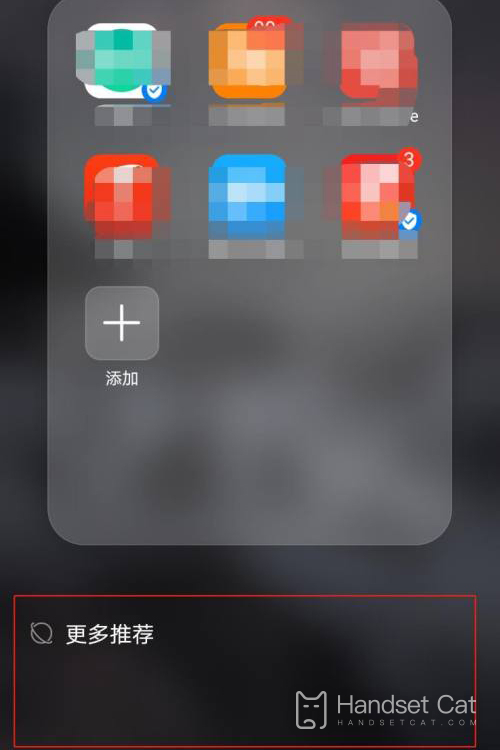
4. Then click the sign in the upper right corner.

5. Finally, just uncheck "Personalized recommendation".

How about it? Is it very easy to turn off popular recommendations on Glory 80? Users who need it can try to operate it. In addition, if users want to remove the folder together, they just need to move all the APP in the folder and uninstall it.













