How to turn off popular recommendations for Glory 80 SE
Glory 80 SE is a mid-tier machine with high appearance value. Although its system is the latest MagicOs 7.0, many users find that some functions can't be used by themselves after using it, such as popular recommendation, but they don't know how to turn it off because it comes with the system. This time, the small editor has brought you the relevant tutorials of Glory 80 SE in this field to help you better play with this mobile phone.

How does Glory 80 SE turn off popular recommendations? Glory 80 SE Close Top Recommended Tutorial
1. First, open the "Hot Recommendations" folder in Glory 80 SE.
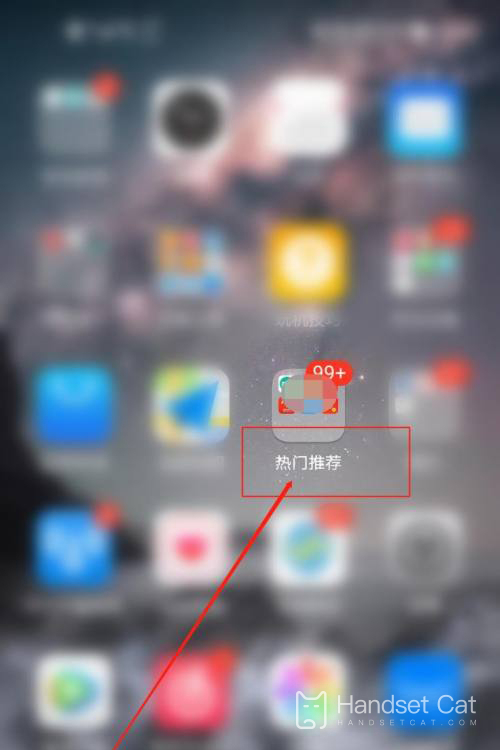
2. Then click the "Close" sign next to "More Recommendations" below.
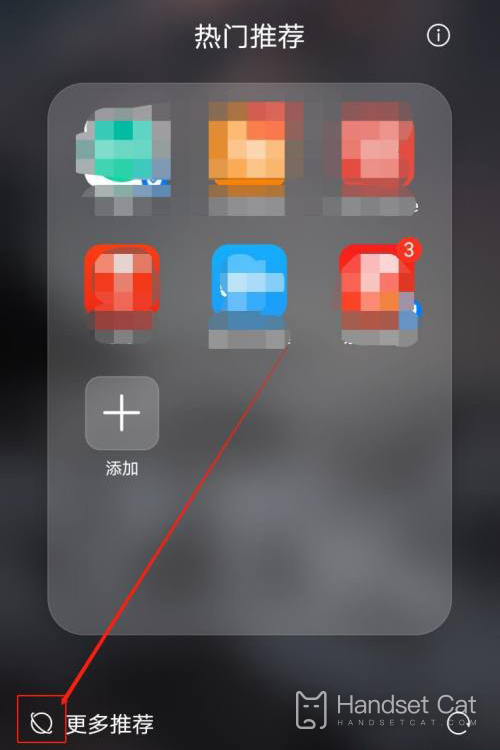
3. Then the recommendation information will not be displayed.
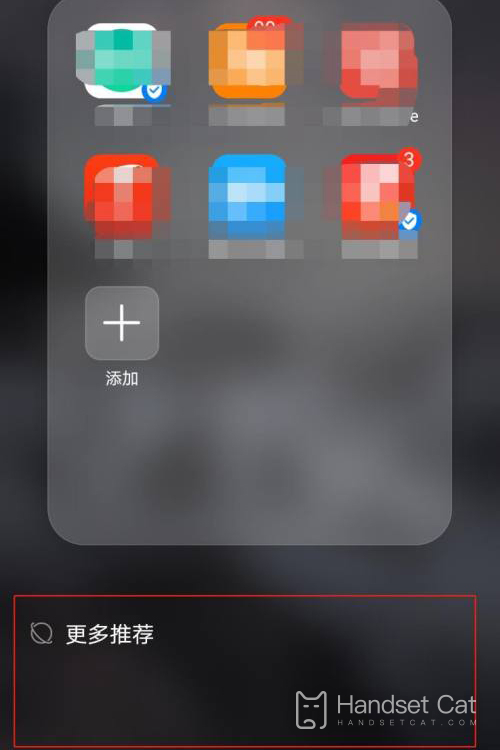
4. Then click the sign in the upper right corner.

5. Finally, just uncheck "Personalized recommendation".

After reading the article, I believe that my friends should know how to close the popular recommendation of Glory 80 SE? In fact, there are still many small functions like MagicOs 7.0 smart system. Although they do have some practicability, if you don't like them, you'd better turn them off so as not to affect your use.













