How to close the popular recommendation of Glory 80 GT
The Glory 80 GT is the only flagship machine in the Glory 80 series that focuses on performance. The dual-core combination of the E-sports class carried by it can be said to make many users directly call "True Fragrance". With the starting price of 3299 yuan, the performance-price ratio is quite high. So how can this Glory 80 GT close the popular recommendation? Let's take a look.

How does Glory 80 GT turn off popular recommendations? Glory 80 GT Close Top Recommended Tutorial
1. First, open the "Top Recommendations" folder in Glory 80 GT.
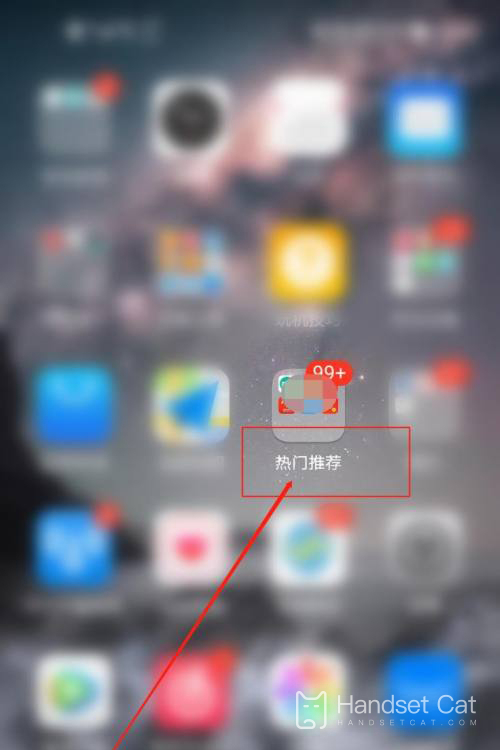
2. Then click the "Close" sign next to "More Recommendations" below.
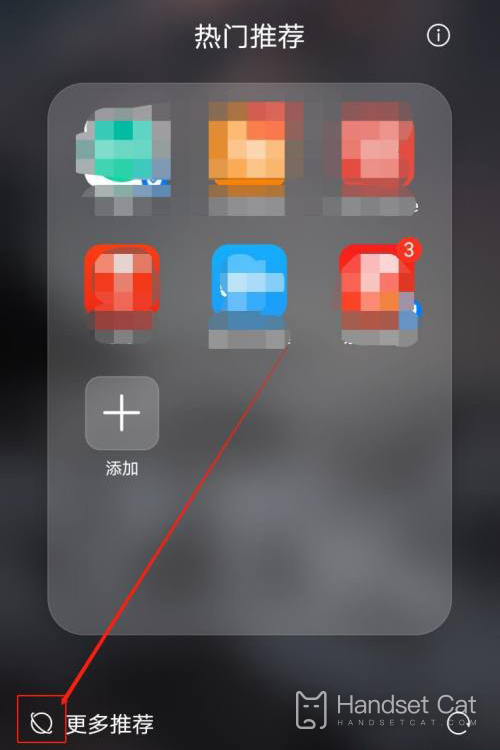
3. Then the recommendation information will not be displayed.
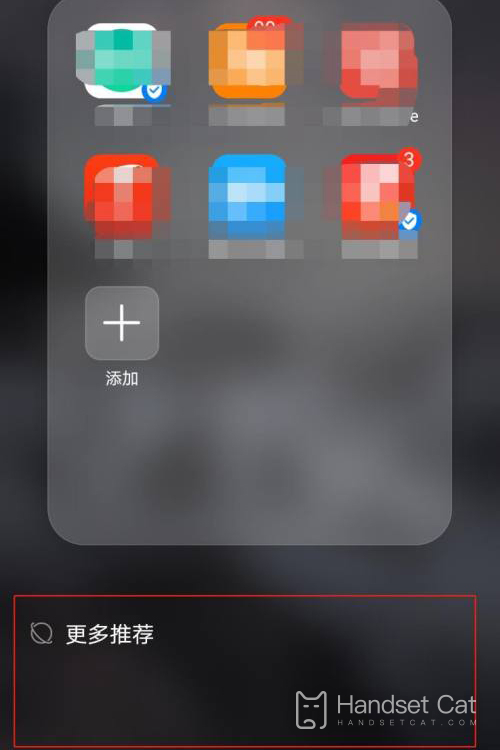
4. Then click the sign in the upper right corner.

5. Finally, just uncheck "Personalized recommendation".

How about it? Is it very easy to close the popular recommendation on the Glory 80 GT? This mobile phone not only has excellent hardware performance, but also has a lot of convenience for users in terms of software. At present, it is in the process of the Glory Festival. Now you can also enjoy certain discounts and discounts when placing an order.













