How does Phone 14 Pro Max pay with Apple watch
Who would have thought that the iPhone 14 series, which has been criticized by some people at that time, still set off a boom when it was released. For many children, this choice is the most reassuring. The iPhone 14 Pro Max is the most popular model among them, but many children are still not very clear about some details of use, such as how to pay for the iPhone 14 Pro Max with Apple watch? Let's have a look.

How to pay for iPhone 14 Pro with Apple watch
tolerable
Specific steps:

1. First, connect the phone with Apple watch
2. Open mobile WeChat
3. Click Settings
4. Click "Device"

5. Click "watch WeChat"
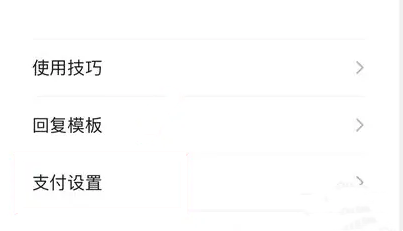
6. Click "Payment Settings"
7. Click Next to complete the setting
Phone 14 Pro Max sports mode opening method
1. Open the mobile camera and click Video.

2. Click the icon of sports mode in the video interface to open the sports mode.
How to use the Apple watch to pay for Phone 14 Pro Max has been introduced to you. Is it much simpler than you think? With this function, you can use it more selectively and conveniently. You can operate it in your own way.













