Vivo S16 can be set with small round floating ball
The small dot of the levitation ball is a very convenient function, which can help you complete the steps such as quick screenshots, or quick gestures, but different mobile phones may have different settings and operation methods. For example, the small partner who first received the Vivo S16 may not know how to set the levitation ball. The small editor has sorted out the specific answers below. Let's have a look.

Vivo S16 Can I set a small round floating ball
sure
1. Open phone settings
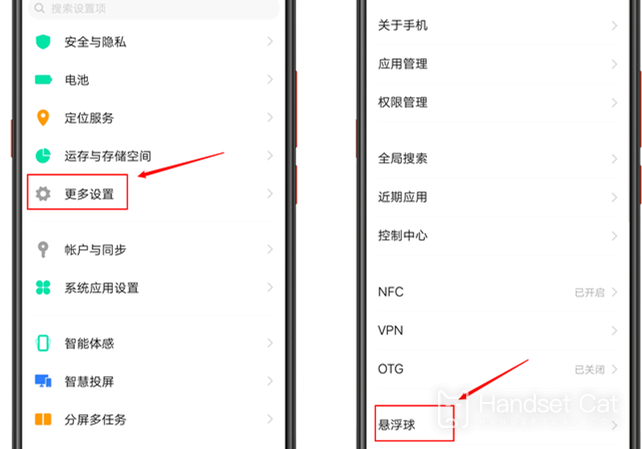
2. Stroke to more settings below
3. Find the levitation ball and click the button at the back

4. The transparency of the levitation ball can be adjusted
Vivo S16 has sorted out the steps for setting the small round point floating ball. If you prefer convenient operation, the floating ball is more suitable for you. If you need it, you can refer to the above introduction to try to operate it.













