Vivo S16 Pro Set Up Small Dot Floating Ball Tutorial
Many of the functions in the mobile phone are very practical, and even many children will take it into account when changing their mobile phones, but they have many details that are not very clear, especially among the brands they have just come into contact with recently. Many children are asking how to set up the small dot levitation ball for the Vivo S16 Pro. The relevant tutorials have been prepared for you. Let's have a look.

vvivo S16 Pro Set Small Dot Floating Ball Tutorial
1. Open phone settings
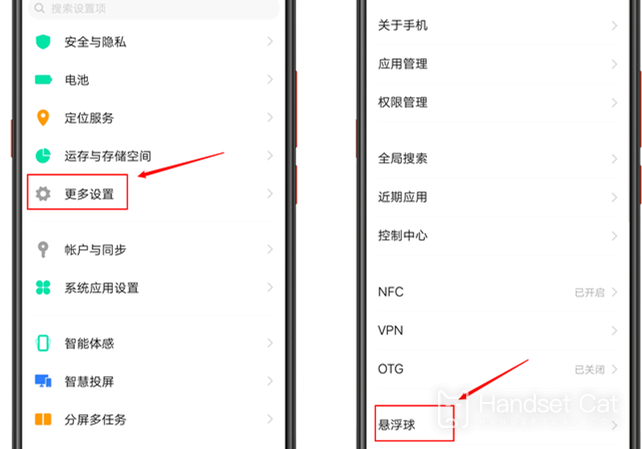
2. Stroke to more settings below
3. Find the levitation ball and click the button at the back

4. The transparency of the levitation ball can be adjusted
The Vivo S16 Pro setting small round point levitation ball tutorial is shown above. If you have relevant requirements, you can try it according to the above introduction. This function is still relatively common and practical, and it is a good function to provide convenience for you.












