IPhone 13 Add Bus Card Tutorial
As the latest model of Apple's iPhone series, iPhone 13 has a lot of convenient and interesting small functions. In the following article, I will introduce how to use iPhone 13 to add bus cards.

How can I add a bus card to iPhone 13? Can I add public cards to the iPhone 13
1. Find the wallet application on the mobile desktop and click the plus sign on the upper right corner.

2. Select Scan or Add Card below.
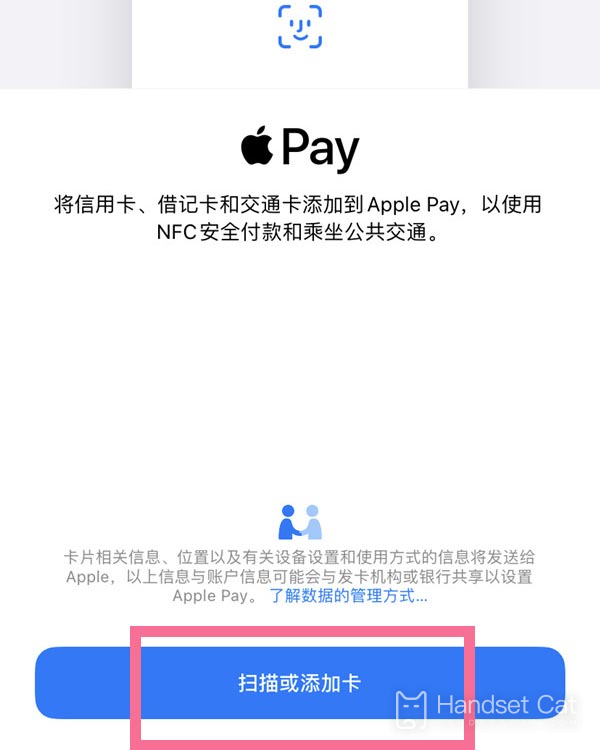
3. Select the card opening area, enter the recharge amount to complete the payment, and then open the bus card after adding successfully.


The above is the specific content about how to add a bus card to iPhone 13. The biggest advantage of this function is that you don't have to worry about the accidental loss of a bus card. It is very convenient and practical in daily life. All of you know it.













