Vivo S16 face recognition input method
There are many ways to unlock mobile phones now, including traditional manual password entry, fingerprint unlocking, and face recognition unlocking. Face recognition unlocking is faster and more convenient than fingerprint unlocking. You only need to enter face information in advance, and you can pick up the phone to unlock the screen directly. What about the Vivo S16 face recognition entry method? Let's take a look at it.

Vivo S16 face recognition entry method
1. Open Settings
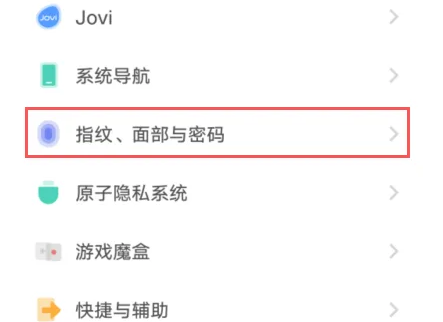
2. Click fingerprint, face and password
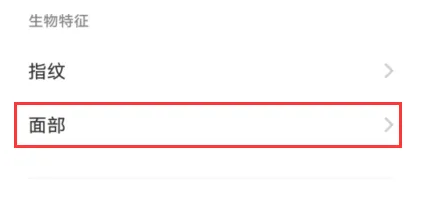
3. Face, click Add Face
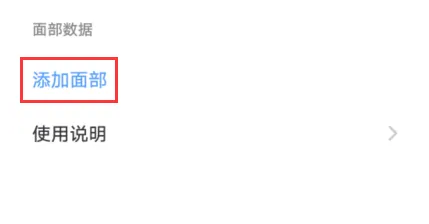
4. Start entry
5. Click OK to complete the entry.
Vivo S16 face recognition entry method has been sorted out for everyone. Now face recognition is a very common function. It can not only unlock the mobile phone, but also help you pay for the mobile phone. It is very convenient and more secure.













