Vivo S16 Pro WeChat video beauty setting tutorial
Vivo S16 Pro is a very popular mobile phone recently. As a camera phone, its lens and image system bring users a good experience. However, because you are not used to it, there are still many questions that you don't know how to deal with. For example, Vivo S16 Pro WeChat video beauty setting tutorial, let me introduce the relevant steps for you.

Vivo S16 Pro WeChat video beauty setting method
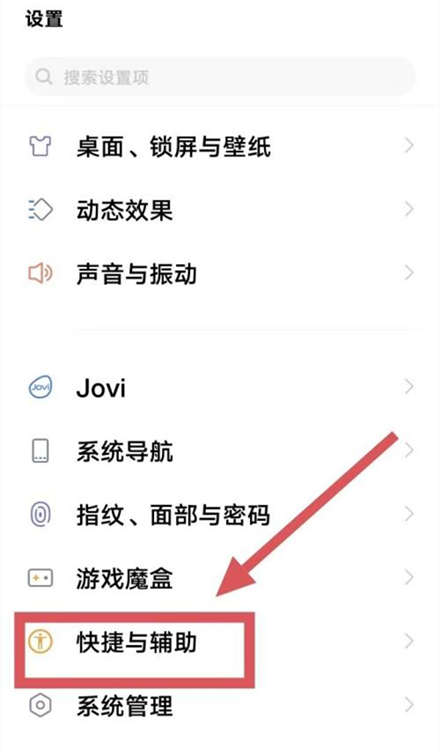
1. Click to open the phone settings page
2. Enter the "More Settings" interface.

3. Point video call beauty
4. In more settings, open "Video call beauty"
5. On the video call beauty page, light up the "WeChat" option
Vivo S16 Pro photo taking and adding watermark method
1. Turn on camera
2. Click the three horizontal icons on the upper right.
3. Click Settings on the page that appears.
4. Click the watermark on the setting page.
5. After turning on the watermark function
6. Just set your own watermark
Vivo S16 Pro WeChat video beauty setting tutorial has been introduced to you. If you have other questions about Vivo S16 Pro, you can also query and browse on this site. The editor will update the relevant introduction and strategy for you at the first time.












