How to open HDR for Glory 80 Pro
HDR is a camera shooting function that most smart phones are equipped with at present. It is mainly used to improve the light and dark effects of photos. Although it is not a very powerful function, it is also very practical. Glory 80 Pro, as a main camera model, also has a load, so how to use it? This time, the editor has sorted out corresponding articles for you to answer your doubts.

How does Glory 80 Pro open HDR? Glory 80 Pro Open HDR Tutorial
1. Open the phone and click the camera on the desktop.
2. After entering, click More at the bottom.
3. After entering more functions, click HDR.
4. After clicking HDR, you can see the description of HDR mode, which can improve the effect of dark and light parts.
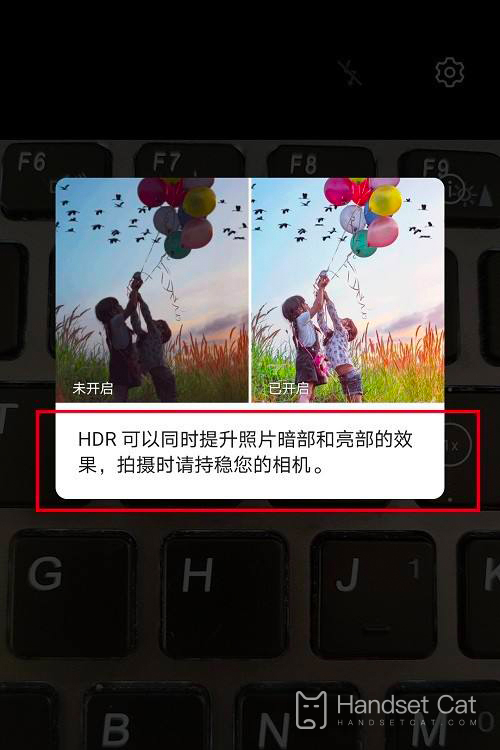
5. Click to open the HDR mode successfully. Click to take a picture to improve the dark and light effects of the picture. Use it as needed.
How about opening HDR on Glory 80 Pro? Although the shooting ability of the mobile phone itself is excellent, it is still very helpful for the final imaging results after HDR is turned on. Interested partners can try it on their own.













