Vivo S16 Mobile App Permission Management Setting Method
I believe that many kids have received their new mobile phones recently, and the Vivo S16 is their favorite model, so they pay great attention to all kinds of details of the mobile phone. For example, the awareness of information protection needs to be paid attention to by everyone now, and there are also people who want to make some corrections to the mobile phones we use every day, that is, make some changes to the authorization of each application. But the question is, how is the setting method of Vivo S16 mobile application permission management?

Vivo S16 Application Permission Management Setting Method
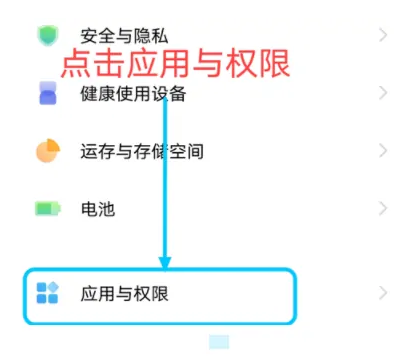
1. Open phone settings
2. Click Application and Permission.
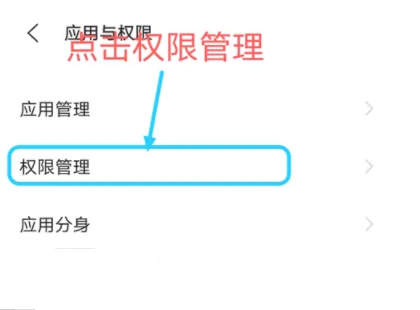
4. Click the permission to be set on the permission page.
5. Select the application that needs to be opened, and turn on the following switch
Vivo S16 mobile application permission management setting method has been sorted out for everyone. In fact, many applications without necessary authorization can be closed. Information access to mobile applications is a part that many small partners are easy to ignore, so we must pay attention to it.













